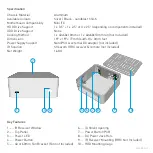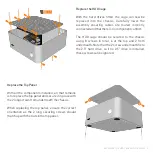Installing the Hard Drives
Depending on the type of components fitted, you can
install a maximum of 1 x 3.5" + 1 x 2.5" or 3 x 2.5"
hard drives.
If fitting a 3.5" hard drive, there are a 4 positions and
2 orientations that can be used as shown in the
diagram. Select a location and orientation that best
suits component and cabling requirements.
Rubber pads supplied can be affixed to the mounting
holes used in order to reduce mechanical vibration
(if SSD’s are not used).
The primary 2.5" hard drive can be mounted
vertically using 2 screws. Ensure that the HDD
connectors are facing toward the back of the
chassis. Please note that if you are using a
60mm fan, a 90 degree power/sata connector
must be used to avoid conflict with the fan.
If not installing a 3.5" hard drive, 2 x 2.5" hard
drives can be fitted horizontally as shown.
There are a total of 3 mounting positions
available for the 2.5" drives which can be
selected depending on how many drives are
used and positioning requirements.
P6 - FITTING THE HARD DRIVES
M3 x 4
M3 x 5
Summary of Contents for FICWS EVO
Page 1: ......
Page 8: ...www streacom com V1 13 06 ...