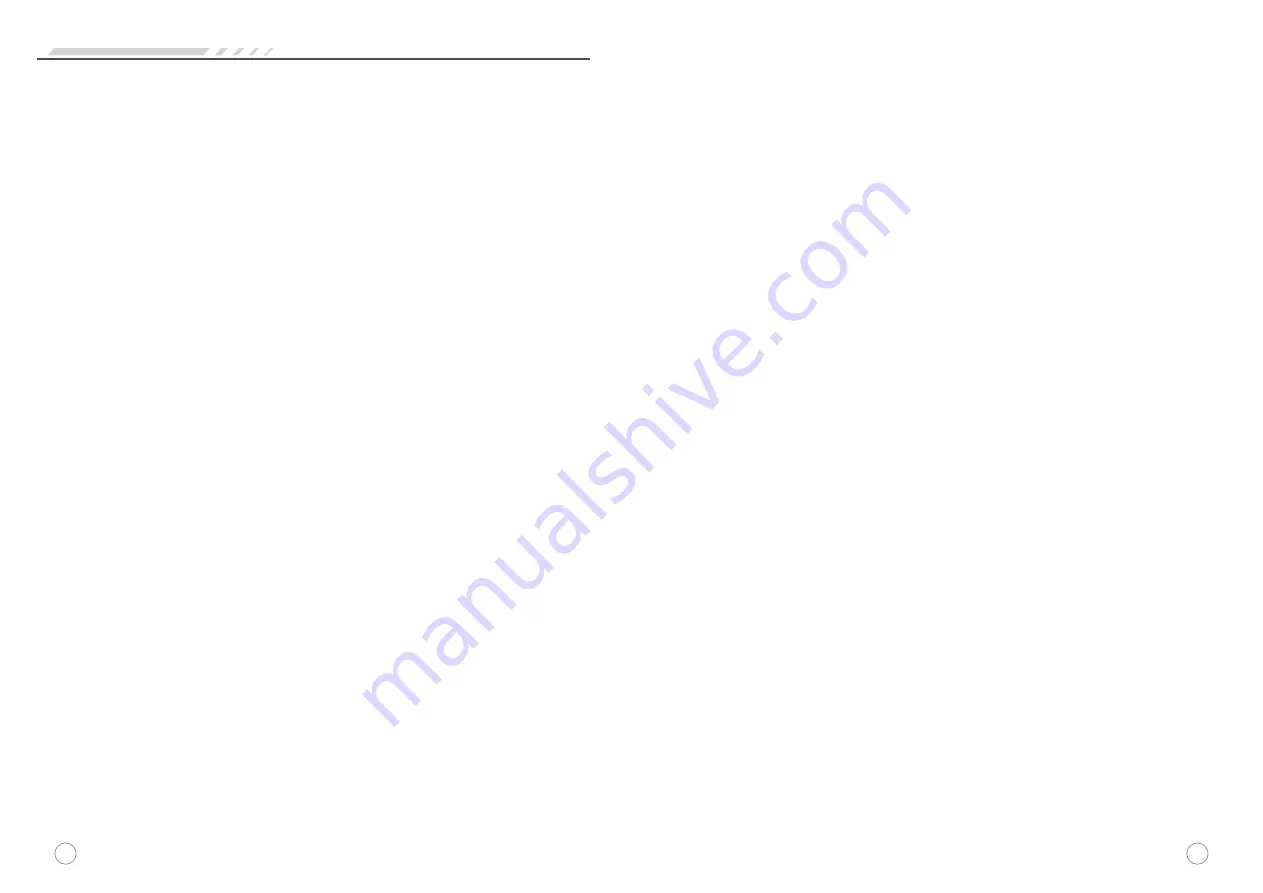
17
18
Introduction of Your Refrigerator's Functions
Energy saving mode
Entry
: push the key 5, the icon 10 turns on. Choose the energy-saving mode to
operate the refrigeratory, and the mode operated before will be cancelled.
Exit
:
①
enter other modes
②
push the key 2 or 4 to the set temperature
③
push
the key 5. When each condition mentioned above occurs, the refrigeratory exits
the energy-saving mode.
Fast-cooling mode
Entry
: push the key 3, the icon 8 turns on. Choose the quick cooling mode to
operate the refrigerator. If the refrigerator is operating in the energy saving
mode, the energy saving mode exits.
Exit
:
①
enter the energy saving mode
②
push the key 2 or 4 to the set
temperature
③
push the key 3. When each condition mentioned above occurs,
the refrigeratory exits the quick cooling mode
.
Fast-freezing mode
Entry
: push and hold the key 3 for 3 seconds, the icon 9 turns on. Choose the
quick-freeze mode to operate the freezer. If the freezer is operating in the
energy-saving mode, the energy-saving mode exits.
Exit
:
①
enter the energy-saving mode
②
push the key 2 or 4
③
push and hold
the key 3 for 3 seconds. When each condition mentioned above occurs, the
quick-freeze mode exits.
To set the temperature of the refrigerator compartment
Push the key 1until the display changes to refrigerator temperature setting.
The icon 124 turns on. Push the key 2 or 4 once, and the refrigerator setting
temperature changes 1
℃
according to the regulation of
“
(8)- (2) -(8)
”
.
To set the temperature of the freezer compartment
Push the key 1 until the display changes to the freezer temperature setting. The
icon turns on. Push the key 2 or 4 once, and the freezer setting temperature
changes 1
℃
according to the regulation of
“
(-15)- (-24)- (-15)
”
Backlight action
When the refrigerator/ freezer door is open or any button is pressed,the
Function Display Screen will become illuminated.If no button is pressed and
the refrigerator/freezer door has remained open for 30 seconds,the Function
Display will turn off.
Cleaning and maintenance
Refrigerator's maintenance and repair
Cleaning
Clean regularly dust from the back of refrigerator and ground.
Clean regularly the space inside the refrigerator to avoid any unpleasant smell.
Before cleaning, pull out the plug and use soft towels and neutral detergent and
clean it finally with clear water. It is recommended to clean once half a year.
Never use following substances to clean the space inside the refrigerator:
Alkaline or weakly alkaline detergent (it might cause cracking of the liner and
plastic parts).
Soap powder, benzoline, thinner, alcohol and etc (might damage plastic parts).
Wipe off edible oil or flavoring immediately (might cause cracking of plastic parts)
Lights and replacement
Replace by professionals.
Refrigerator compartment keep fresh with optical wave (only some models)
Keep fresh with optical wave--- use the optical-wave lamp to maintain the
Photosynthesis of fruit and vegetables, prolong the growth period and keep it
fresh effectively.
Shutdown
When the refrigerator isn't used for a long period:
Pull out the power cable to avoid that the power cable gets old and causes
electric shock or fire.
Clean the space inside the refrigerator
Open the door for a period for drying, close the door with a gap left to avoid
unpleasant odor.
Power outage
Reduce the times of door opening during power outage, don't put fresh food
inside the refrigerator anymore.
Disposal
When you discard an unused refrigerator, remove the door seal to avoid locking
children inside the refrigerator.
Danger
Risk of child entrapment. Before you throw away your old refrigerator or freezer:
1. Take off the doors.
2. Leave the shelves in place so that children may not easily climb inside.











