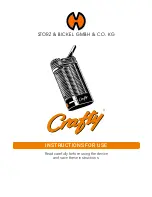27
26
11. C R A F T Y A PP
General
The CRAFTY App is not necessary
for operating the CRAFTY
Vaporizer,
does however allow individual settings
to be made and allows the readout
of additional information when the
CRAFTY
Vaporizer is in operation.
As the CRAFTY
Vaporizer has too little
space for a display, the Vaporizer can
be connected to an iPhone or Android
smartphone via Bluetooth and the
smartphone’s display used.
Minimum requirement for this is iOS6
for the iPhone or Android 4.3.
The CRAFTY App can be downloaded
from the App Store or Google Play
Store.
11.1. Default settings
Basic temperature:
180°C (356°F)
Booster temperature:
additional
15°C (27°F)
so corresponding to 195°C (383°F)
LED indicator
brightness
CRAFTY
:
100%
Charge Indicator Lamp
CRAFTY
: ON
Vibration
CRAFTY
:
ON
Vibration smartphone:
OFF
Smartphone alarm tone:
OFF
11.2. Connecting the CRAFTY Va-
porizer with a Smartphone
Switch on the smartphone and down-
load the CRAFTY App. Ensure that
the Bluetooth function is switched
on and this is not blocked by another
Bluetooth device. Then switch on the
CRAFTY
Vaporizer and, after that, the
CRAFTY App.
You will now be requested to enter
the serial number (= alphanumeric
sequence of six numbers printed on
the bottom label of the device) of your
CRAFTY
Vaporizer.
It is sufficient to enter the serial num
-
ber once. Calling the CRAFTY App au-
tomatically connects the two devices.
If another CRAFTY
Vaporizer is to be
controlled by the same smartphone,
the previous connection is to be dis-
connected by use of the “Disconnect“
button and the serial number of the
other CRAFTY
Vaporizer entered.
Manual cleaning of the disassembled Cooling
Unit
Do not immerse any plastic
components for longer than
an hour in alcohol or ethanol.
Extended contact with alcohol or etha-
nol can lead to discoloration or embrit-
tlement of plastic parts.
Before assembling allow all compo-
nent parts to dry properly.
After cleaning, check all component
parts for surface damage, tears, sof-
tening or hardening, impurities, distor-
tion and discoloration and set dam-
aged component parts aside.
Warning! Alcohol (ethanol) is
flammable and may easily ig
-
nite.
Sets of new Cooling Units may
be ordered from
www.storz-
bickel.com
.
10.3. Removal of the Lower Filling
Chamber Screen
Remove the lower Filling Chamber
Screen using the Filling Chamber
Tool by pushing in along the indenta-
tion of the Filling Chamber. In this way
the Screen arches and detaches itself
from the notch.
Insert a new Screen while taking care
that the edges of the Screen seat into
the groove at the bottom of the Filling
Chamber.
10.2. Cleaning the CRAFTY
Cooling Unit
The Cooling Unit can be disassem-
bled for cleaning purposes and then
assembled again (see Chapter 10.1.
“Disassembling and Reassembling the
CRAFTY Cooling Unit”, page 24).
The Cleaning Brush, cotton swabs and
paper or cotton towels may be used for
cleaning. As solvent, we recommend
alcohol (ethanol) or warm water with
wash-up liquid.
For optimal airflow, please ensure the
Cooling Unit and Mouthpiece are clean
and free from debris blockage.
10. DISASSEMBLING, CLEANING AND ASSEMBLING