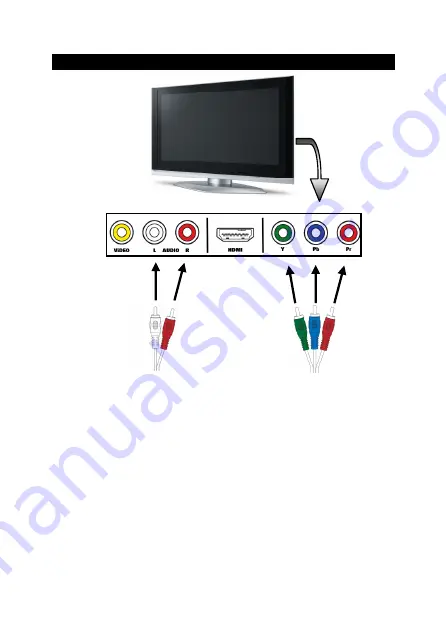
CONNECT EZEE’GO4
TO YOUR TV
1. Connect the power supply from the wall socket to your
"
eZee’Go4
"
DC IN
port.
2. Turn on eZee’Go4 by pressing
ON
.
3. Connect the AV cable (YUV and Audio) from the unit to your
TV (see illustration above).
4. Make sure your TV is on the right channel, normally there is
diagram will guide you (AV1, AV2, EXT1, EXT2…).
5. Select “
Settings
” then select “
Display Mode
”, press
"
TV
"and then select “
Component output
”.
TV Rear view
YUV cable
Audio cable




















