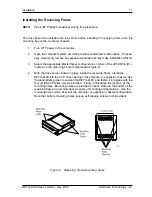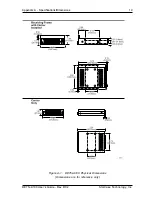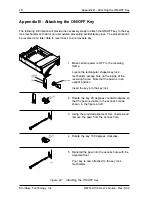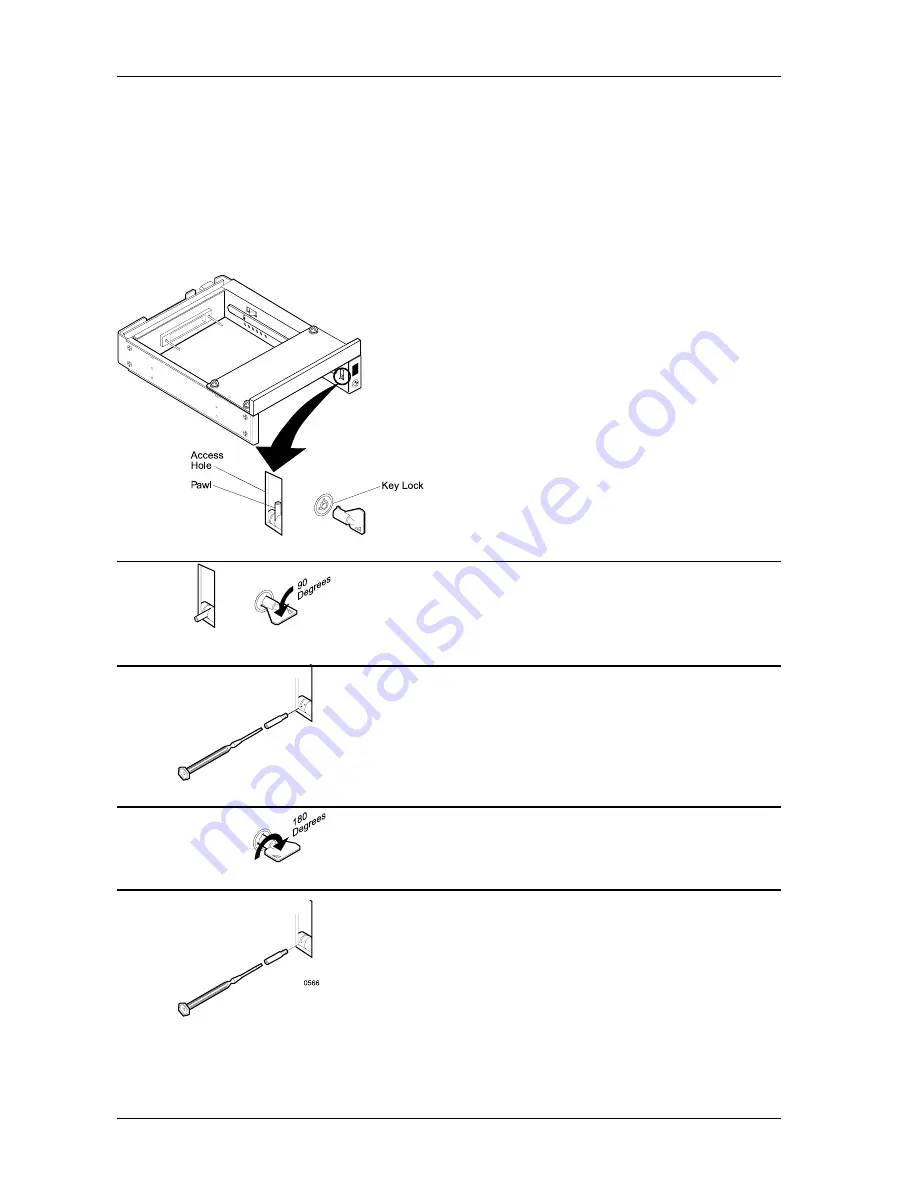
20
Appendix B - Attaching the ON/OFF Key
StorCase Technology, Inc.
DE75i-A100 User's Guide - Rev. D02
The following information will provide the necessary steps to attach the ON/OFF key to the key
lock mechanism so that it is non-removable, preventing accidental key loss. The procedure can
be reversed at a later date to revert back to a removable key.
1. Make certain power is OFF to the receiving
frame.
Locate the rectangular shaped key lock
mechanism access hole on the inside of the
receiving frame. Note that the pawl is in an
upright position.
Insert the key into the key lock.
2. Rotate the key 90 degrees counterclockwise so
that the pawl is visible in the access hole as
shown in the figure at left.
3. Using the provided alignment tool, unscrew and
remove the pawl from the access hole.
4. Rotate the key 180 degrees clockwise.
5. Reinstall the pawl into the access hole with the
alignment tool.
Your key is now attached to the key lock
mechanism.
Figure B-1: Attaching the ON/OFF Key
Appendix B - Attaching the ON/OFF Key