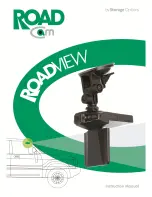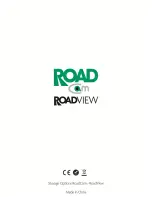15
ATTACHING TO A CAR WINDOW
To secure to a car window:
Place the suction cup on the window, and push the locking lever down
to secure it in place.
To remove from a car window:
Flip the locking lever into the unlocked position to release the grip.
There may still be a vacuum between the bracket and window. If this
event occurs, gently pull the rubber tab until the seal is broken.
APPENDIX – PRODUCT SPECIFICATION
Road Cam Road View
Video Format:
AVI
SD Card Support:
SDHC up to 32GB
Video Resolution:
VGA (640 x 480), QVGA (320 x 240), D1 (720 x 480)
Speaker:
Built-in
Photo Resolution:
VGA, 1.3M, 2M, 3M, 5M, 8M, 12M
Microphone:
Built-in
Lens:
Wide angle
Battery:
Lithium, removable
Infra-red:
6x IR LEDs
USB Port:
For computer connection
Display:
2.4” TFT
Date Stamp:
Time & date stamp for video and photo