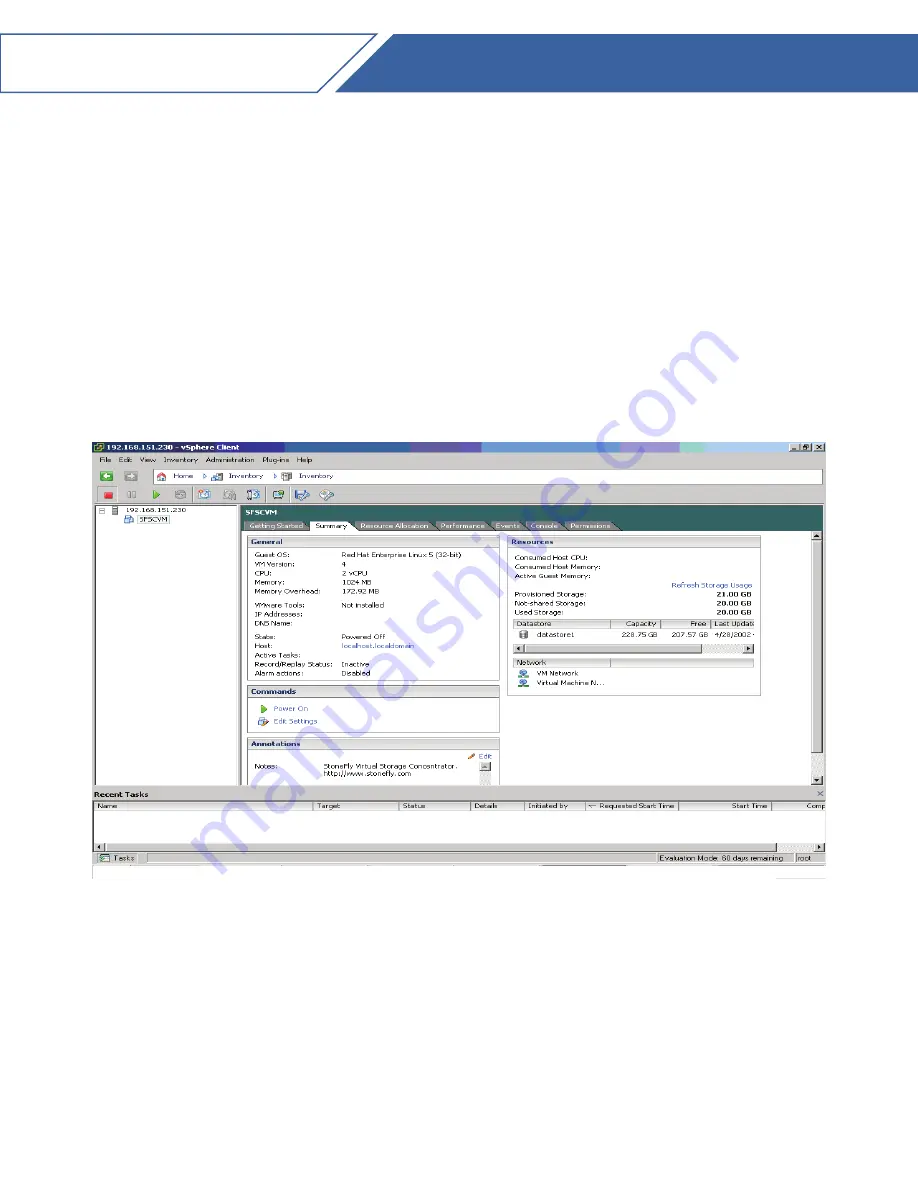
8.
After the client is installed, it will create an icon on your desktop for launching the
client. Double click on the client icon and it will give you a screen to enter the user
name and password. Enter
root
for the username and
stonefly
for the password.
9.
You will see a screen like the one shown below:
DR365-HA
Quick Start Guide
15








































