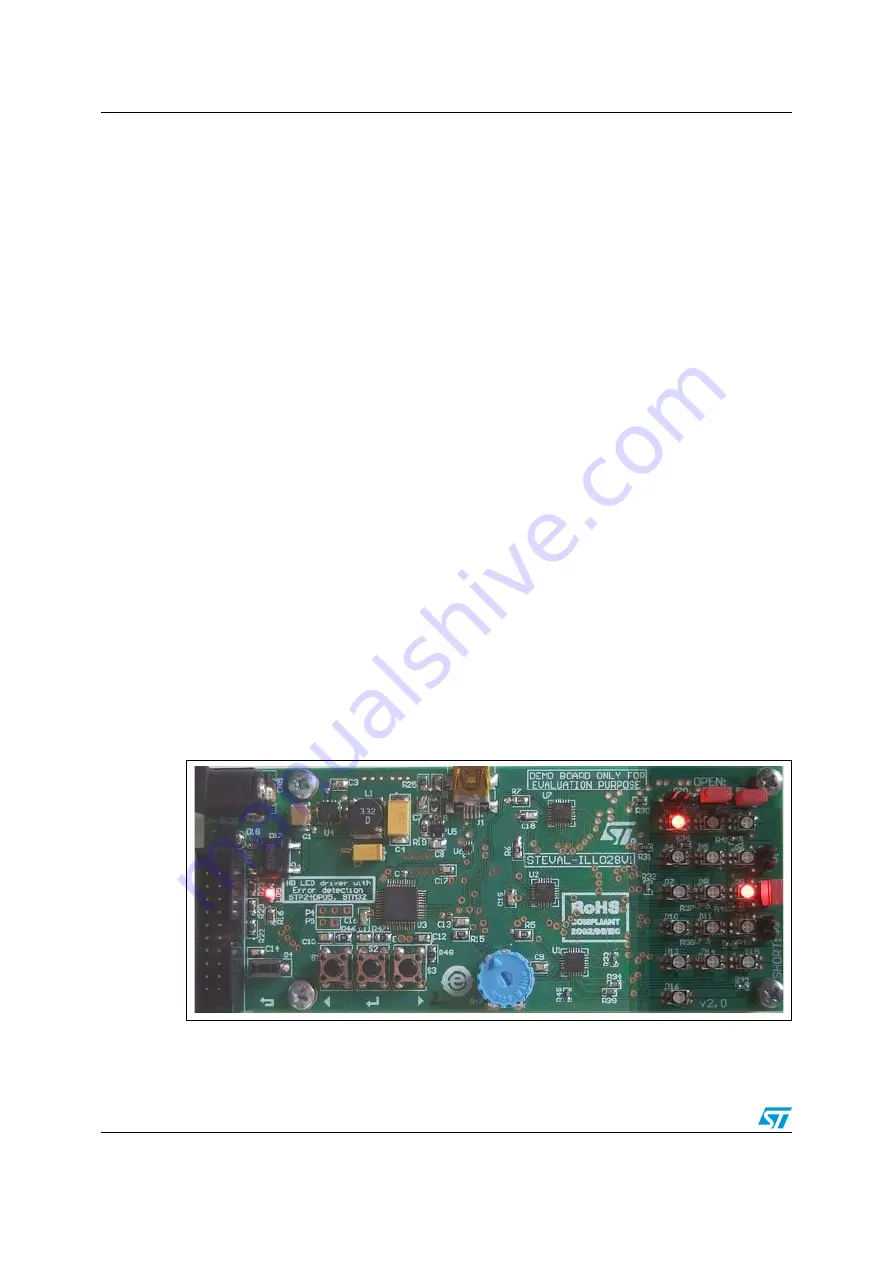
Description of the demonstration firmware functions
UM0882
Doc ID 16881 Rev 2
4.1
Mode “A” - interactive demonstration - color Tetris
Mode 'A' performs a simple interactive demonstration similar to Tetris game. The game
starts with a green brick moving from the bottom to the top of the LED area. The brick
position can be controlled by using the right and left buttons. Once the brick reaches the top
of the LED area of another already settled brick, it stops and turns to blue. A blue brick
cannot be moved. When a row is full of blue bricks, it disappears and the player scores
points. The game ends as soon as the blue bricks reach the bottom of the LED area. When
the game is over, the score is displayed. Pressing the center button starts a new game. The
knob changes the light brightness of the LEDs.
4.2
Mode “B” - wave color demonstration
Mode “B” shows different color effects. The effect can also be changed manually by using
the center button. The knob changes the speed of the effect.
4.3
Mode “C” - solid color demonstration
Mode “C” allows to display a given color on the LEDs. Pressing the right button changes the
colors in this order (left button in reverse order): red, green, blue, yellow (red + green), cyan
(green + blue), magenta (red + blue), white (red + green + blue) and black (all LEDs are off).
The knob changes the light brightness of the LEDs.
4.4
Mode “D” - error detection
Mode 'D' performs LED error detection, and displays the error. Error detection is performed
by LED drivers every 2 seconds. If a defective LED is found, it is signalled by switching on
the corresponding red LED. D1, D2 and D3 green LED open-circuit defect can be simulated
by removing P20, P21, or P22 jumper. D6, D9 and D12 blue LED short-circuit defect can be
simulated by closing P1, P2, or P3 jumper.
Figure 5.
Simulation of LED defect by setting/removing P21 to P2 jumpers
www.BDTIC.com/ST






































