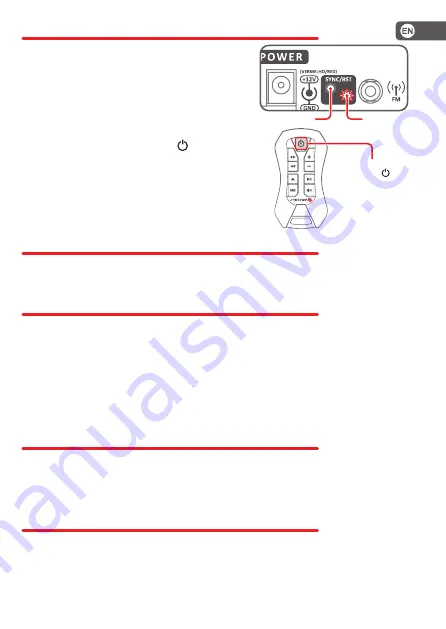
29
1.
Press the
SYNC/RST
key on the rear panel
of the
STM 1003
. The mixer’s LED will blink
for 15 seconds.
Press the
SYNC/RST
key on the back panel of the
STM 1003
for 5 seconds.
All the controls have been successfully removed.
Remove the Holster, open the back of the control, remove the electronic board
from its plastic housing and replace the discharged battery with a new one. Pay
attention to the indicated polarity, the Clip must be in contact with the
POSITIVE
terminal of the battery.
Loss of synchronization occurs when the
TXM
control’s keys are pressed more
than 250 times while it is out of range of the
STM 1003
. When this happens,
the STM 1003 stops responding to the TXM control’s commands and its indicator
LED blinks permanently. Re-synchronize the control with the
STM 1003
to restore
operation.
When the battery is low, the transmission LED on the control and the LED on the
back panel of the
STM 1003
will remain on for 1 second after you release a key
on the
TXM
control.
We recommend that you replace the battery with a new
battery model CR2032, since the control could stop transmitting efficiently.
The
TXM
transmitter has a system that automatically shuts off any key that is
pressed for more than 10 seconds to avoid unnecessary battery consumption.
When you release the key, the system operates normally again.
2.
Press and hold the
POWER
key on the
TXM
control that you want to remove.
3.
The LED of the STM 1003 wil sto blinking.
The control has been successfully removed.
Undo the Synchronization of a Single Control
Undo the Synchronization of All Controls
Replacing the TXM Control Battery
Loss of Synchronism
Low Battery Indicator
SYNC/RST
Key
Press the key
POWER
.
LED
Indicator






























