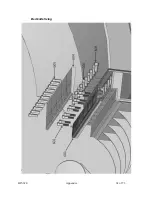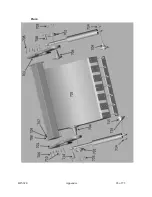BJ5-620 Appendix 72
of
73
716
8
Fixing bolt for cylinder bolt
DIN912 – M16x45 – 12.9
717 4
Grease
nipple
GB1152-89-M8x1
800
Hydraulic
801
2
Cylinder for pusher ø125 × ø63 × 1000
802
1
Hydraulic unit SHC-406 A
803
Piping
804
Connectors
805
1
Set of sealing for pusher cylinder
806
1
Oil filter SP-10
900
Electrical parts
901
2
Safety switch CAZ15zvrk
902
1
Small control box
903 1
Control
panel
904
2
Proximity switch II0297
905
2
Cable for Proximity switch E10200
Hydraulic Unit Spare Parts List
Pos Description
Standard
Pc Supplier
1 Suction
filter
MF-06
1
CLC
2 Suction
filter
MF-08
1
CLC
3
Electric motor
20HPX4P(straight system)380V
1
Qunce
4 Gear
pump
PVL12-12-33
1
Xinhong
5 Oil
cooler
JC-YL-AH1012
1
6 Check
valve
CRG-03-1-10
1
CLC
7 Check
valve
CRG-03-1-10
1
7Ocean
8
Solenoid control relief valve
DBW10-22AL-2-DC-DN+MSL-02P 1
7Ocean
9
Solenoid control relief valve
BSG-03-1PN-2-DC24-DN10+ MSL-02P
1
7Ocean
10
11
Pressure valve
Solenoid valve
2-1/2“ – 25Mpa
DG07-E1-521C-T-DC24-DN-71
1 7Ocean
12
Throttle and check valve
PT-03
2
FTB
13
Throttle and check valve
MTC-04-B-O-10
1
7Ocean
14 Pressure
switch
PS-02-3-10
1 7Ocean
15 Fluid
level
LS-3“
1 CLC
16 Filler
breather
AB-1163
1 CLC
17
Return suction filter
SP-10
1
7Ocean
18 Tank
160l
1 7Ocean
19 Solenoid
valve
DSD-G02-6C-DC24-31
1 7Ocean
20
Modular pilot check valve
MPC-02-W1-10
1
7Ocean
Summary of Contents for SXS 1500
Page 60: ...BJ5 620 Appendix 60 of 73 A 2 Technical Specifications...
Page 62: ...BJ5 620 Appendix 62 of 73 Bed knife fixing...
Page 63: ...BJ5 620 Appendix 63 of 73 Rotor Assembly...
Page 64: ...BJ5 620 Appendix 64 of 73 Drive...
Page 65: ...BJ5 620 Appendix 65 of 73 Ram...