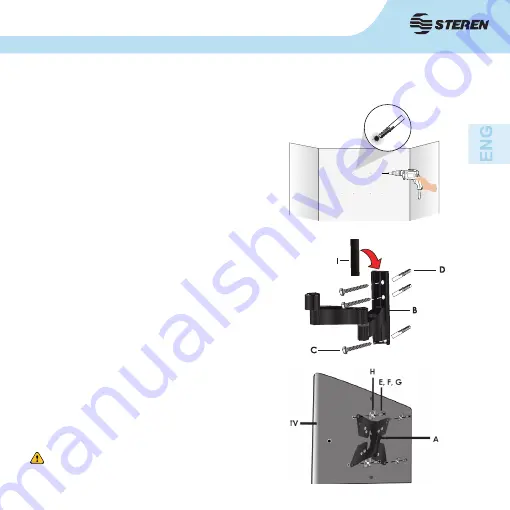
5
BRACKET INSTALLATION
1. Locate the place where you want to
install the screen.
2. Place the bracket (B) on the wall and
mark the places where you have to drill.
3. Once you made the holes, insert a plug
(D) in each one.
4. Place the backplate on the wall, insert
the screws (C) in the anchors. Tighten
firmly.
Place (I) into the bracket to cover screws
after installation.
5. Place and secure the plate (A) on
screen’s back (choose the screws
according your screen).
The screws are standard size, we recommend
refer to the instruction manual of your screen for more
information about the necessary screws to the mounting.

































