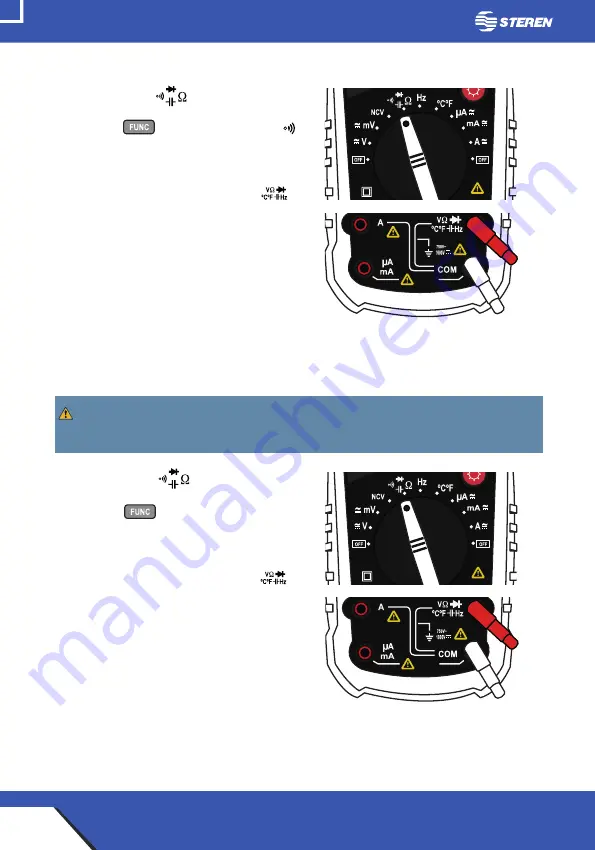
38
Continuity testing
1. Set the knob in position.
2. Press the button until the symbol
appears in the screen.
3. Insert the black connector into the COM
terminal; insert the red connector into
terminal.
4.Touch with the tips the circuit or wire that
you want to check.
The resistance value will shown in the
screen, if the resistance is lower than 30Ω,
the signal will be audible.
Capacitance measuring
1. Set the knob in position.
2. Press the button until the symbol
(n F) appears in the screen.
3. Insert the black connector into the COM
terminal; insert the red connector into
terminal.
4. Touch the circuit with the tips.
Before to make the measuring, ensure that the capacitor is disconnected from any
circuit.





























