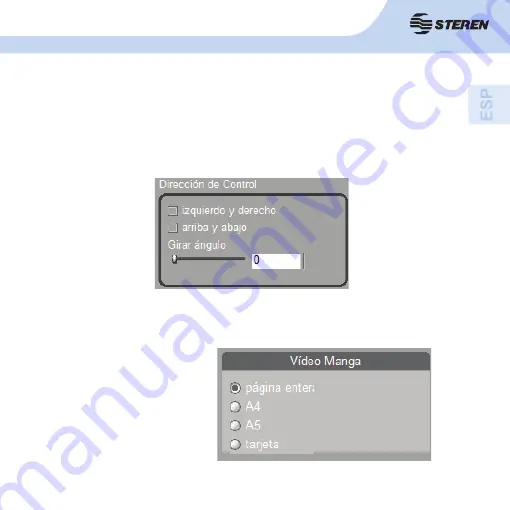
13
- Dirección de Control
Visualización de la imagen
- Izquierdo y derecho
- Arriba y abajo
- Girar ángulo: Elija los grados para girar la imagen.
- Video Manga (amplitud de video)
Muestra el tamaño de la imagen o documento que desea escanear.
- Página entera
- A4
- A5
- Tarjeta