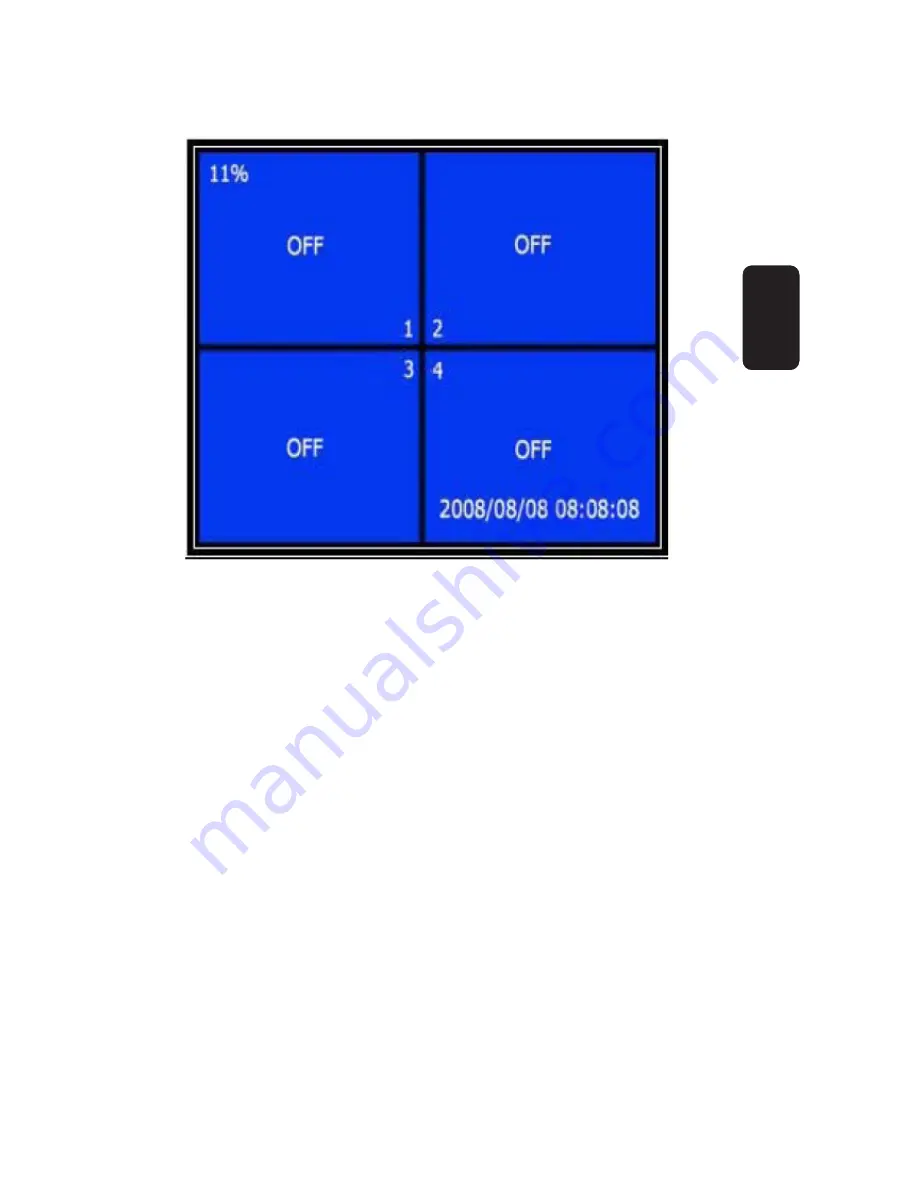
Camera select
The recorder can display up to 4 cameras in one screen (Quad
Mode), but you can configure which camera or cameras are
enabled to visualize.
Press SEL / EDIT to change the parameters or press Channel
buttons (CH1, CH2, CH3, CH4) to configure each channel,
separately. If a channel is not in use, the system will display OFF.
Record Select
Allows you to set a channel to record
Record Mode
Each Mode
Compress and record each video channel, separately,
the view is in full screen. For example, the user can
turn the recording function off for Channel 1 and 2, but
the system will record from channel 3 and 4.
Only in this mode, if the system is playing or recording,
press and hold Quad button for 3 seconds, and every
ENGLISH
ENGLISH-11






























