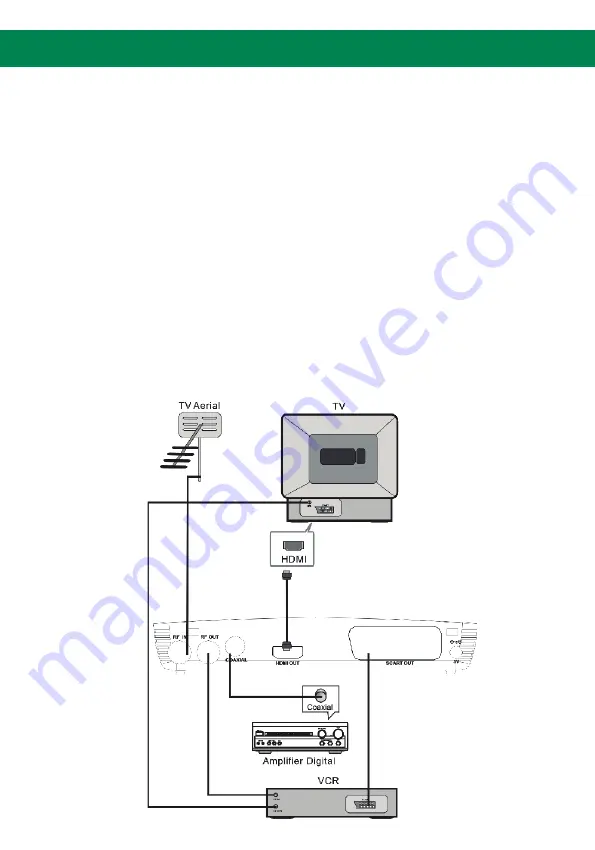
4. Installation
Placing the equipment
Place the product on a stable table.
Note: Do not place anything on the product. Leave over 10cm space around two
sides of the product for radiating.
Connecting Cables
For a basic connection from your Set Top Box to your television set, you can use
Scart connection. For a higher quality connection, use a direct HDMI connection, as
shown below. Connect a audio amplifier use coaxial is a optional.
Note: Before the operation, power off all devices to be connected
Summary of Contents for 208-900C
Page 6: ...Control remoto ...
Page 18: ...Ajustes de hora Ajuste la hora en esta opción 1 Lista de horas 2 Lista de tiempos ...
Page 21: ...Reproductor de música Reproductor de imágenes Reproductor de películas ...
Page 22: ...Administrador de grabaciones ...
Page 24: ...6 Problemas y soluciones ...
Page 27: ......
Page 28: ...1 TDT SDTV HDTV Tuner 208 900C V1 0 1116A User manual ...
Page 33: ...Remote control ...
Page 45: ...Timmer setting Timmer setting here 1 Timer list 2 Timer setting ...
Page 48: ...Music player Picture player Movie player ...
Page 49: ...Record manager ...
Page 51: ...6 Troubleshooting ...
Page 54: ......
















































