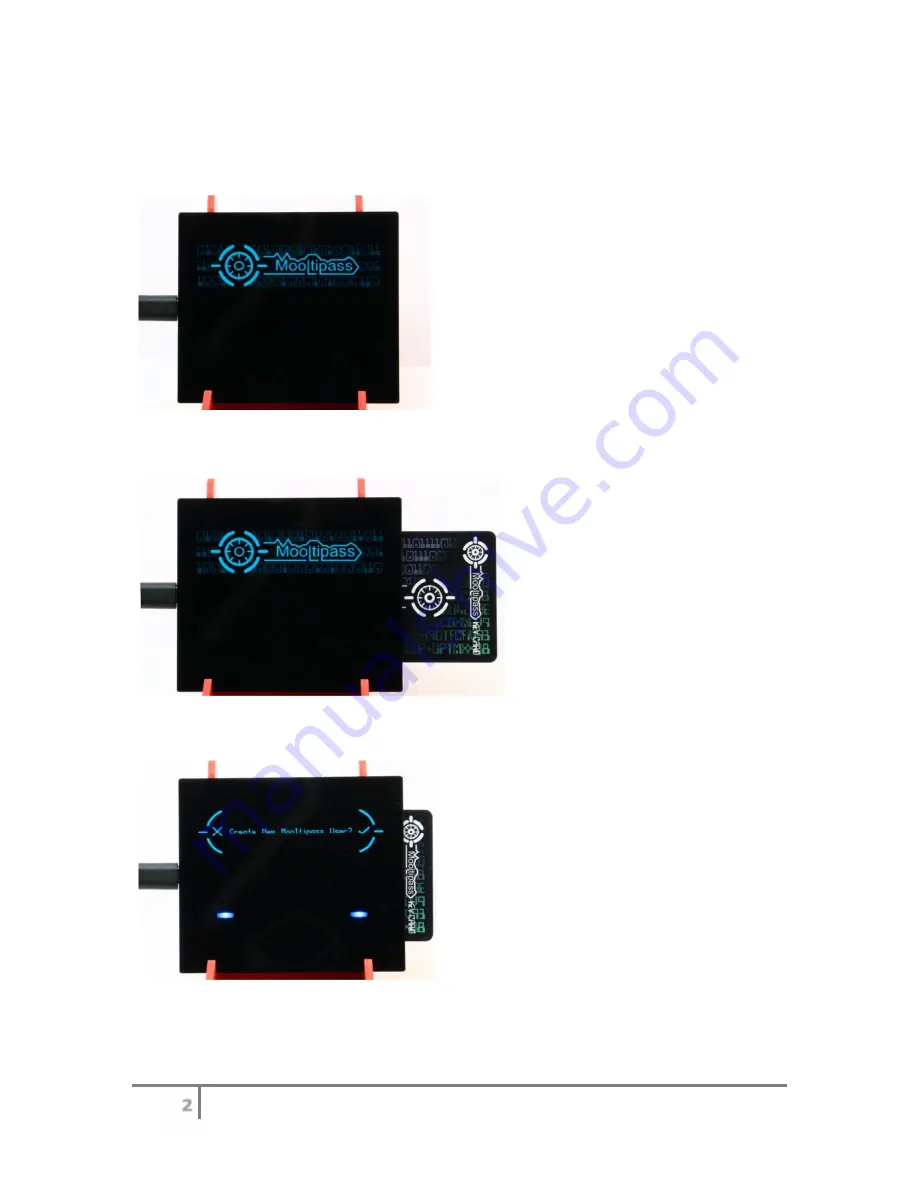
Mooltipass User Manual
I) Getting Started
Connect your Mooltipass using a micro USB cable.
Upon connection, this screen should be shown.
To get started, you need to set up a new
Mooltipass user.
Simply insert one of the cards you
received in the Mooltipass.
The Mooltipass will prompt you to create a new
user.
Press on the right blue light to accept or on the left
one to deny the request.














