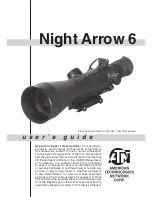TABLE OF CONTENTS
TABLE OF CONTENTS
2
4
Presentation of the STELESCOPE 70
in Images
6
Assembling the Telescope
6
Tripod Set Up
7
Optical Tube Assembly
7
Accessory Assembly
8
Initial Settings and Things You Need to
Know
9
Motion
9
Pointing
9
Eyepiece Assembly and Focusing
10
Understanding Image Orientation
10
Aligning the Red Dot Finder
10
Understanding the Field and Magnification
12
Preparing and Beginning Observation
12
Preparations and Selecting an Observation Site
13
Pointing the Telescope at a Celestial Object
14
Focusing on a Celestial Object
14
Choice of Magnification
15
End of Observation
16
What Can Be Observed?
18
Maintenance and Adjustments
18
Storage and Routine Maintenance
18
Adjusting the Optical Tube
19
Optional Accessories
20
Waste Disposal
20
Additional Information
20
Warranty
20
Contact
20
Technical Characteristics of STELESCOPE 70