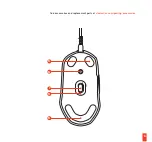8
CPI BUTTON FUNCTIONS
CPI VALUE
Quick press the CPI Button
8
to change
the CPI level. A solid color will appear on
the Scroll Wheel
2
for three seconds to
signify the CPI level.
Level 1
400 CPI
Purple
Level 2
800 CPI
Blue
Level 3
1200 CPI
Green
Level 4
2400 CPI
Yellow
Level 5
3200 CPI
Red
POLLING RATE
Long press the CPI Button
8
to change
the polling rate once. A flashing color will
appear on the Scroll Wheel
2
for three
seconds to signify the polling rate level.
Long press again to cycle through polling
rates.
Level 1
1000 Hz
Red
Level 2
500 Hz
Yellow
Level 3
250 Hz
Green
Level 4
125 Hz
Blue
FACTORY RESET
Press and hold the CPI Button
8
and
both Mouse Buttons
1
together for five
seconds.
The Scroll Wheel
2
will flash pink three
times before all settings will be reset to the
factory settings.