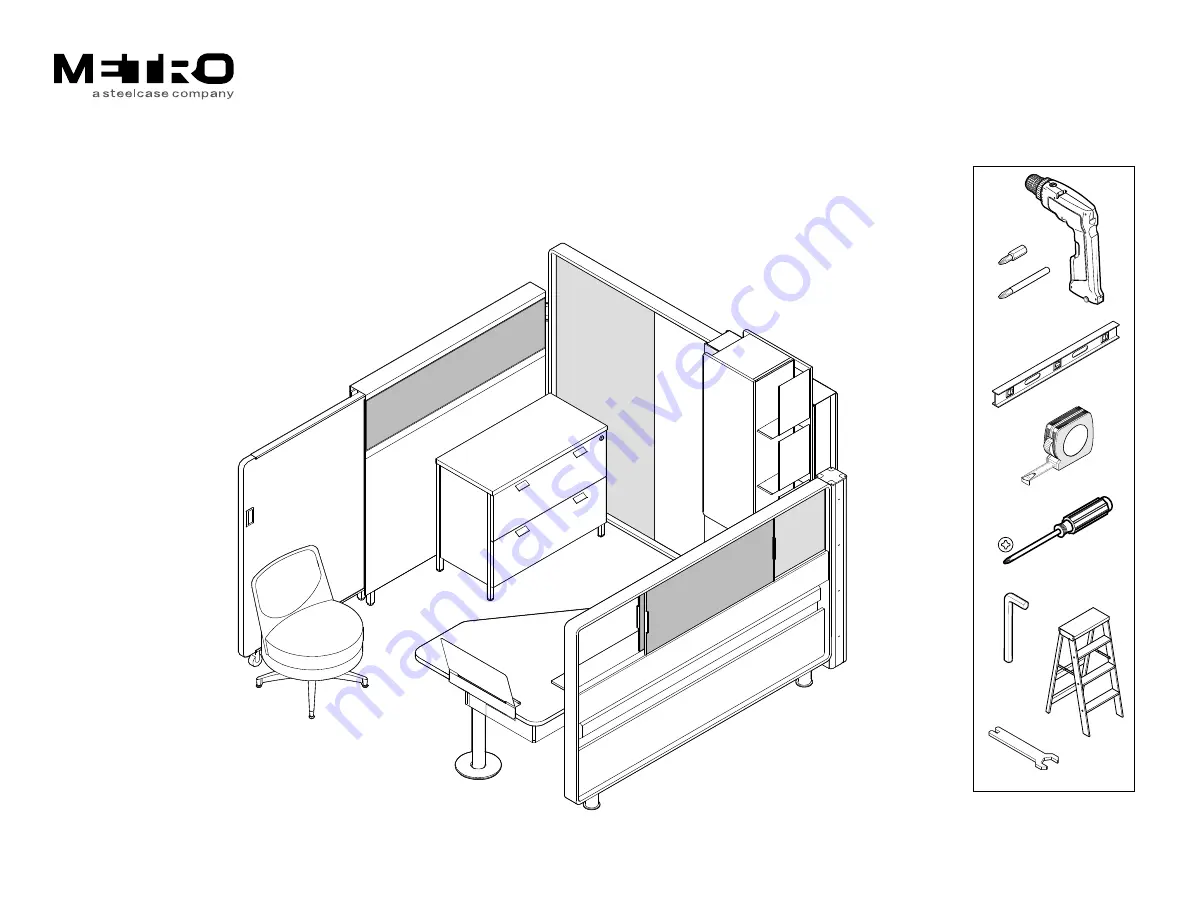
Page 1 of 24
939503312 R ev. A
T o p o
™
O p e n P la n A s s e m b ly D ir e c t io n s
®
2
3
4
B it E xtension
Combo Wrench
© 2007 Coalesse - Metro, Grand R apids, MI, USA.
Please feel free to contact
Metro Customer Service with
any questions or concerns:
866.645.6953
www.metrofurniture.com