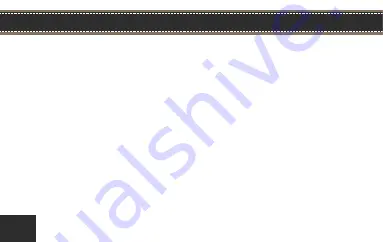
68
www.steamax.com
STEAMAX H-PRIV 2 – SELECTION & OPERATING OF THE MENUS
Menu Selection
Menu MODE – Setting of the Operating Mode
Press the fire button rapidly three times while the device is switched on. The Menus MODE, PUFF, SETTING and
POWER will be displayed. Use the “UP” and/or “DOWN” buttons to navigate to the menu you want to select. Press and
hold the fire button to enter the sub-menus and / or return to the main interface.
By pressing one of the adjustment buttons you can choose between the power-controlled mode “MODE WATT” and
the temperature-controlled modes “MODE TI / MODE NI200 / MODE STEEL”.
In “WATT MODE”, press the fire button to select the intensity of the preheat function. Choose between “SOFT”,
“NORM” and “HARD”.
In any temperature-controlled mode, press the fire button to adjust the wattage within a range of 10 to 225 watts.


























