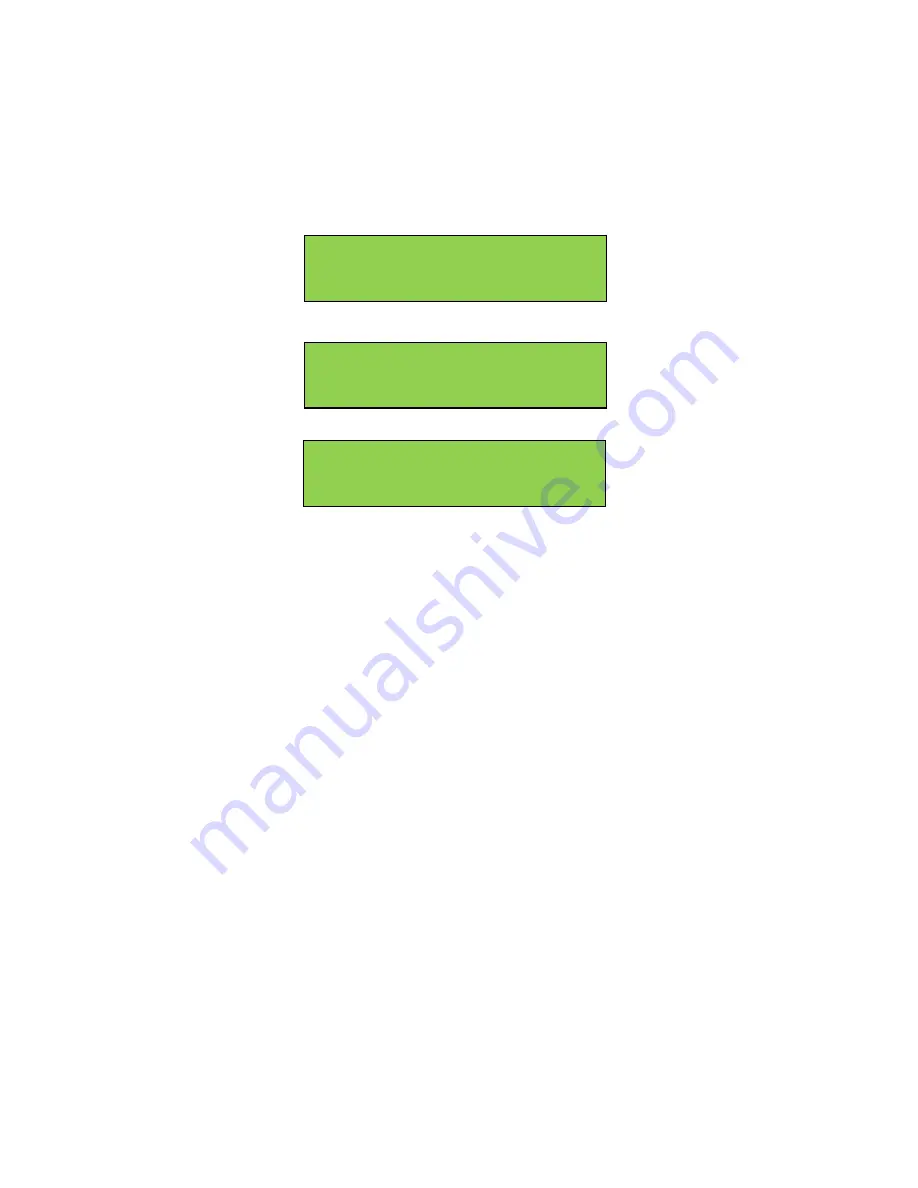
(Figure 3. Upgrade Process Complete)
12. Slide the 6
‐position switch to the OFF position and eject the battery pack from the camera.
13. Wait 5 seconds before re
‐inserting the battery pack.
14. Re
‐insert
the battery pack and move the 6
‐position switch into the Test position.
15. The screen will then display the following for a few minutes:
16. Then the screen will display the current HTC version 00.12.03 and MCU version 00.26.40.
Update MCU FW
Don’t use switch..
TEST
HTC: 00.12.03
TEST
MCU: 00.26.40




















