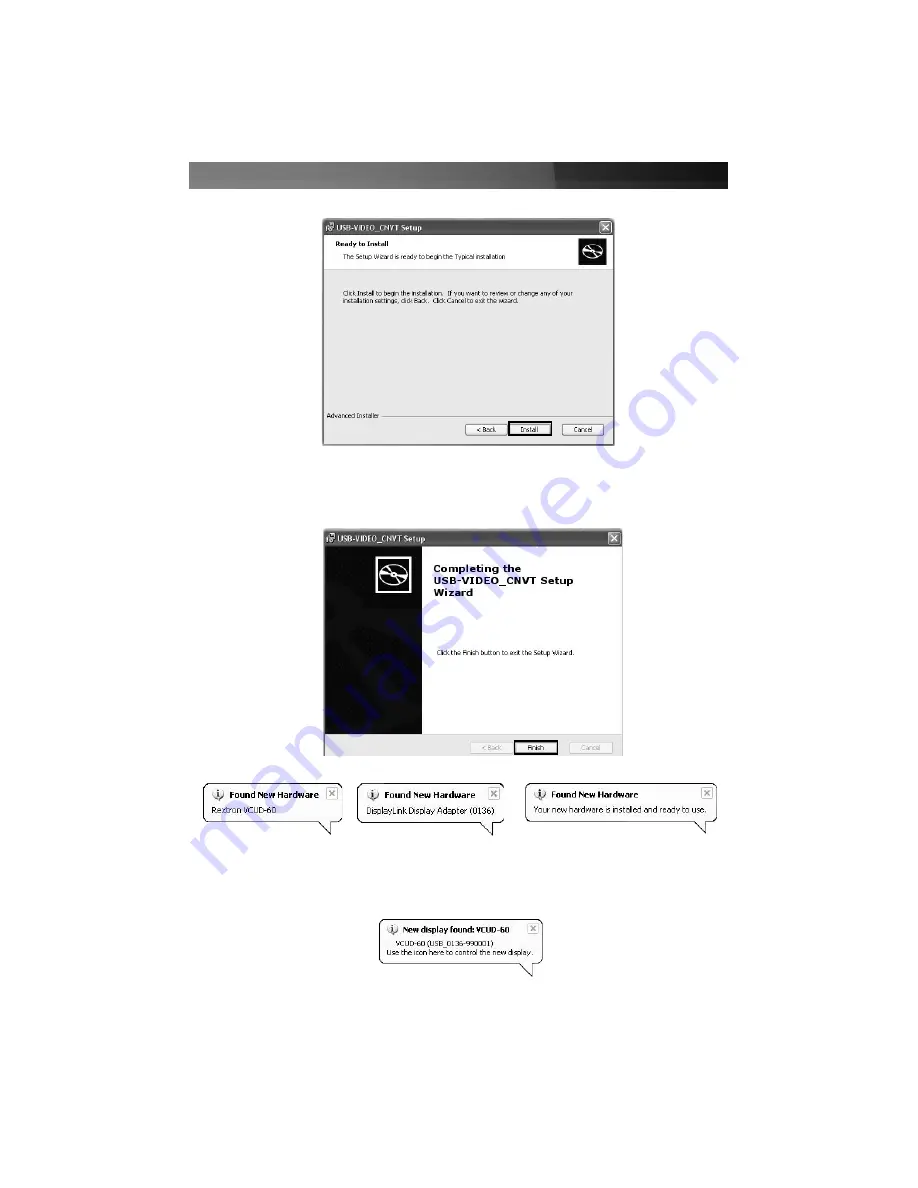
Instruction Manual
3
5. When the
Ready to Install
screen appears, please click on
Install
.
6. When the
Completing the .... Setup Wizard
screen appears, please click on
Finish
to complete software installation. Once the necessary files have been installed,
Windows will notify you that installation has completed:
7. Connect USB2DVI to an available USB 2.0 port on the host computer.
8. Connect the desired DVI monitor to the DVI port on USB2DVI. Windows will then
detect that the monitor has been connected, and display the following notification:










