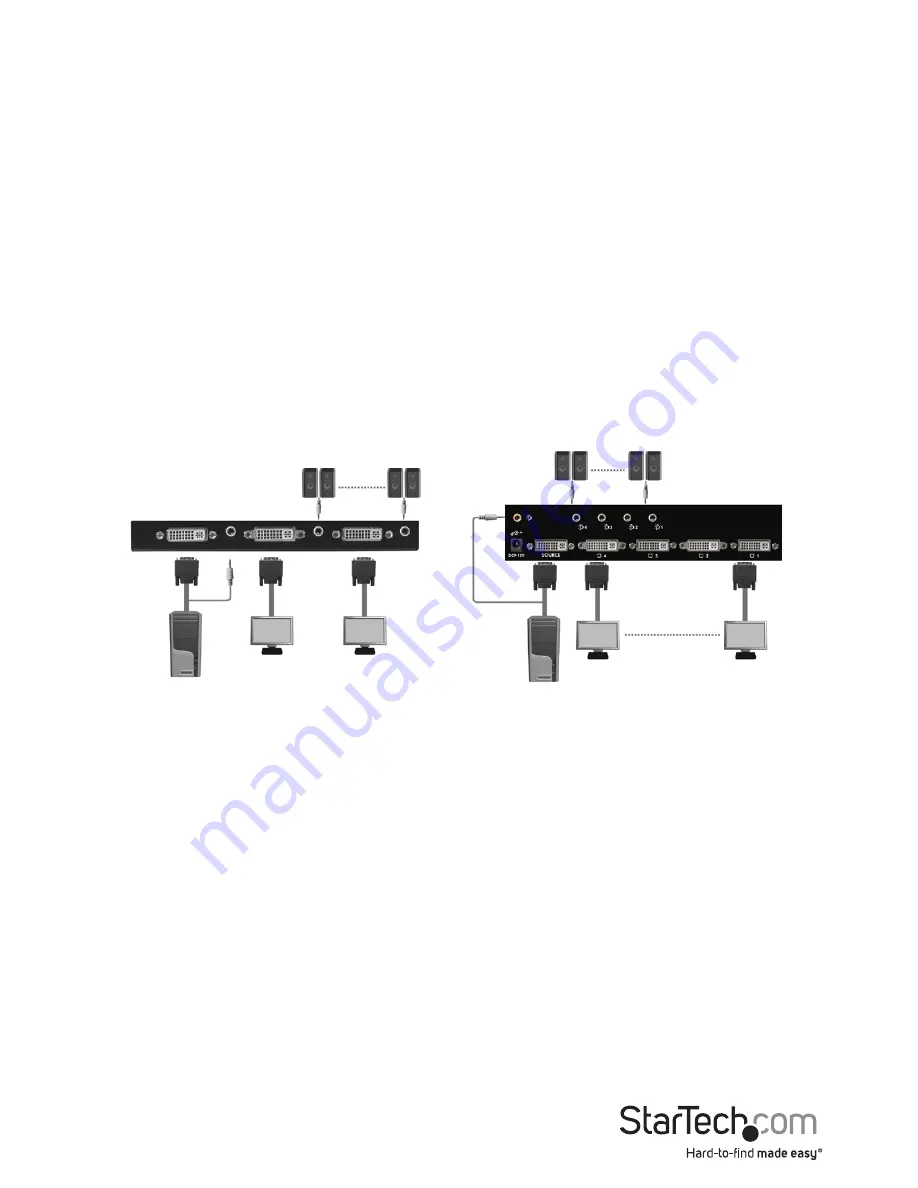
Instruction Manual
4
Installation
Hardware Installation
1. Make sure all devices are powered off and unplugged.
2. Connect the DVI video source (i.e. computer, HDTV box, etc.) to the Input connector on the
splitter, using a standard male/male DVI cable. If using audio, also connect a 3.5mm
mini-jack audio cable from the video source to the Input connector on the splitter.
3. NOTE:
Use of DVI-D cables is recommended as some DVI video sources may default to using
an analog signal, when a DVI-I cable is used.
4. Connect the DVI display device (i.e. monitor, HDTV, projector, etc.) to one of the Output
connectors on the splitter, using standard male/male DVI cables. If using audio, also
connect a 3.5mm mini-jack audio cable from the Output connector to the display device/
speakers.
5. Repeat for each display device or port on the splitter
6. Power on the display devices first. At least one display device must be connected to the
splitter, before powering it on, to ensure proper operation.
7. Connect power to the DVI splitter to power it on. The Power LED will light up green.
8. Power on the video source device. The Power LED should change to blue to indicate it is
receiving a good input signal.
ST122DVIA
ST124DVIA











