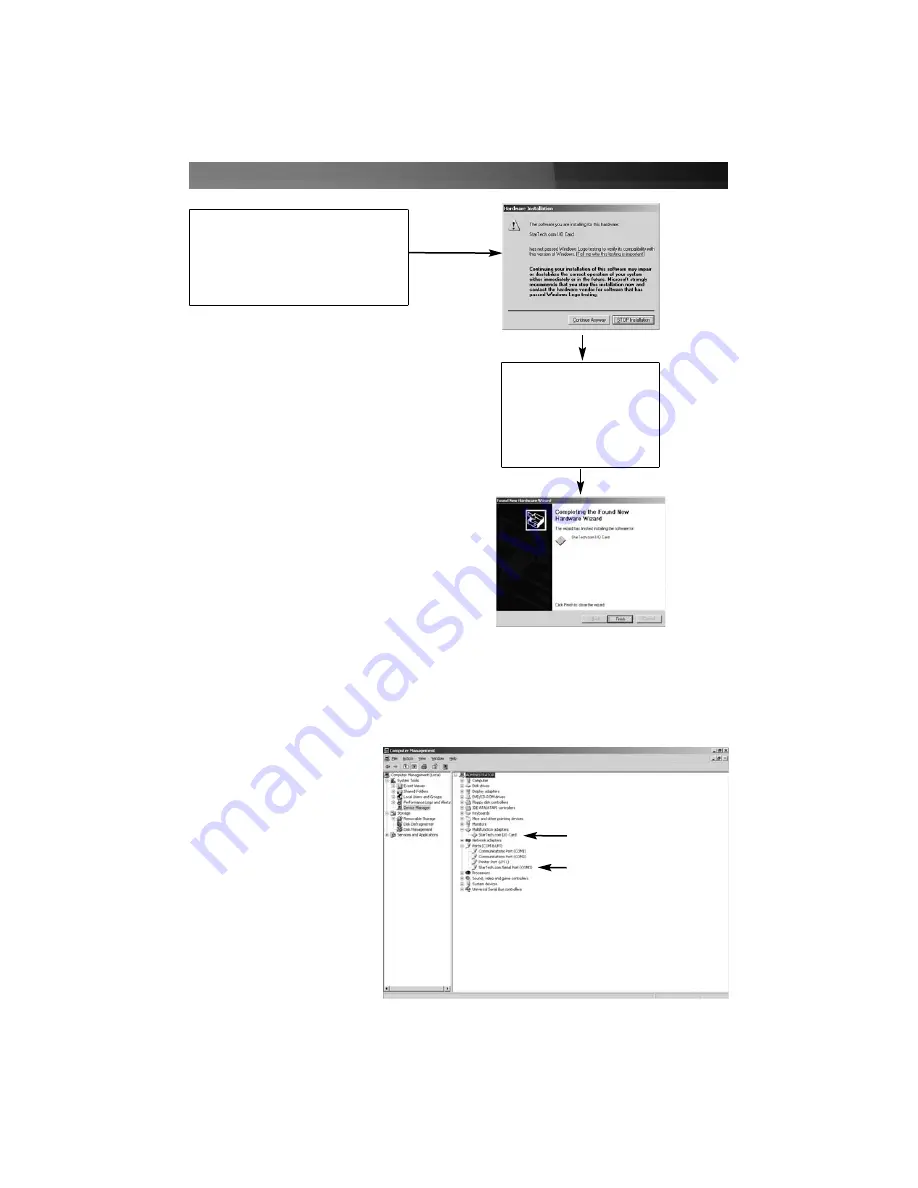
Instruction Manual
3
4. Windows will then
proceed with installing the
serial card. When
complete, you will be
notified that the wizard
has finished installation.
Please click
Finish.
3. Windows will then notify you that
the software being installed has
not passed the Windows Logo
testing process. Please
disregard this warning, and click
Continue Anyway
:
New port
Adapter
5. Once the card has been installed, Windows will require that the same steps be
followed in order to install the serial ports. As such, to complete installation, please
repeat steps #1-4. For PCI2S950DV, the second serial port will require installation,
which will automatically launch following installation of the first port. As such, if you
are installing PCI2S950DV, you will be required to follow steps #1-4 a third time.
6. Following installation,
please right-click on
My
Computer
, and click
Manage
. Click on
Device Manager
to view
installed components.
Here, you will find the
newly installed adapter
and ports:
Please note:
PCI2S950DV
installation will result in two
ports being displayed in
Device Manager










