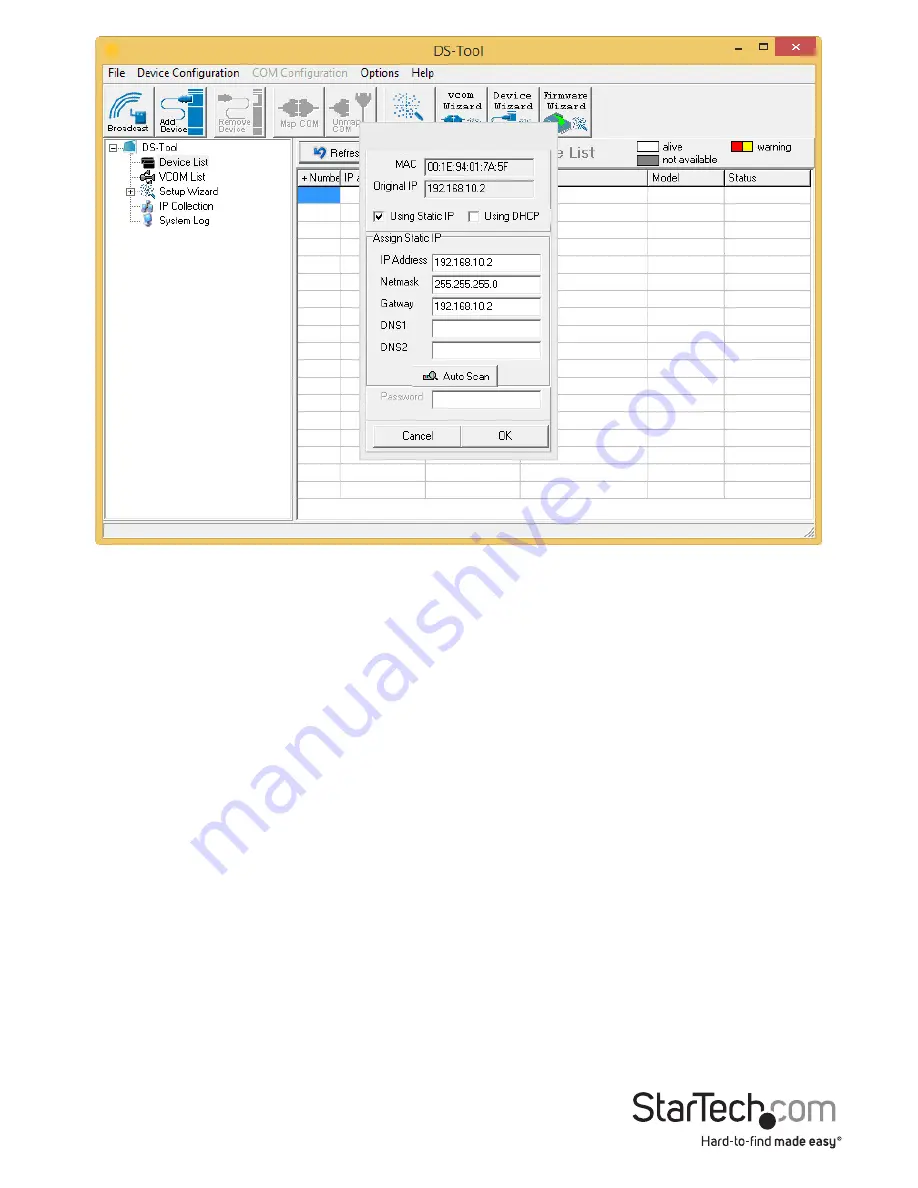
Instruction Manual
6
To add a virtual COM port, please use the VCOM Wizard and follow the steps.
Using the Logging Feature
To use the device server’s Logging Feature within the DS-Tool, follow the steps below:
1. In the navigation menu on the left side of the window, under
Device List
, click the
IP address for the applicable connected device.
2. To use the current machine for logging, under
System Log Settings
, click
Using
Current Host’s Log Server
.
3. In the navigation menu on the left side of the window, click
System Log
.













