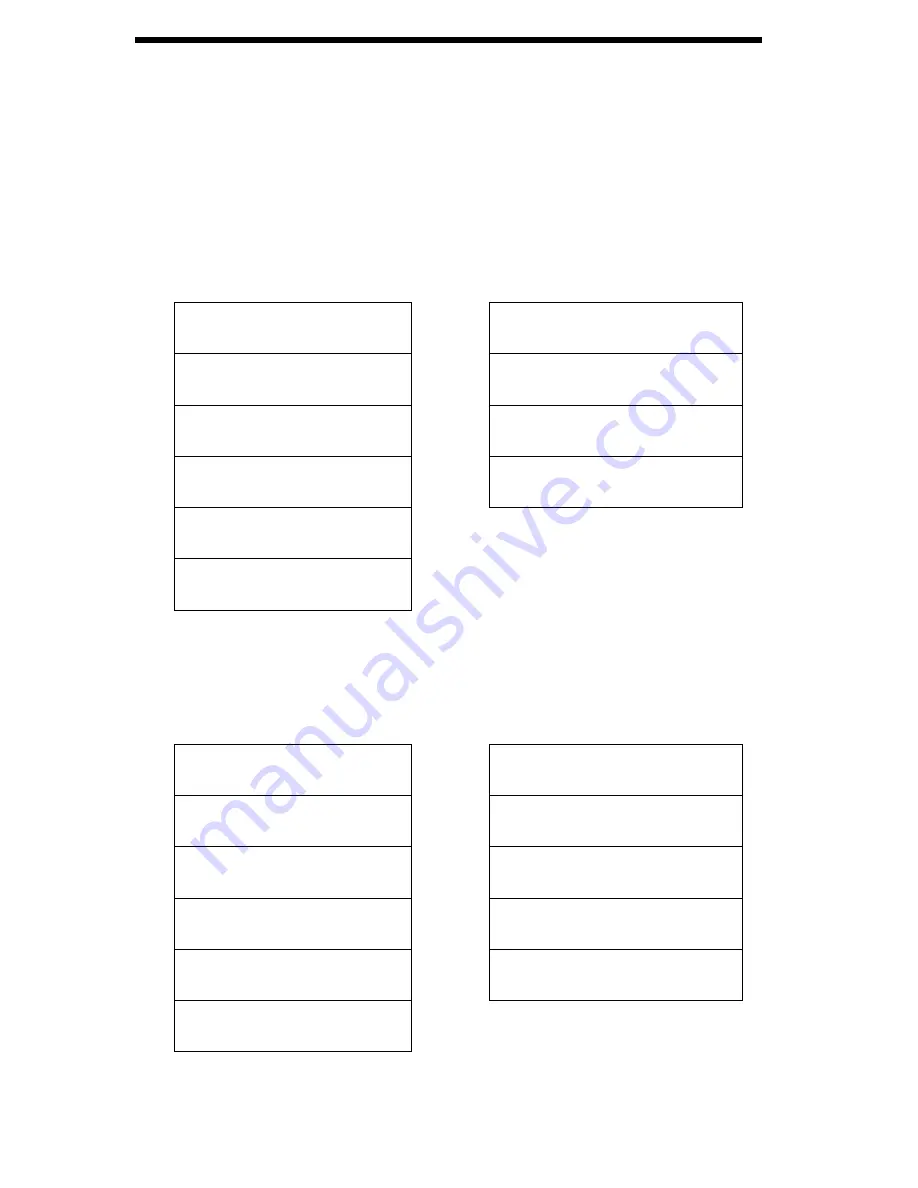
7
Adjusting Your TV Jockey
When you press the
MENU
key, you will be presented with a menuing system that will allow
you to adjust the settings of the TV Jockey. You can navigate the menu options by using the
arrow keys on the remote (
‹›flfi
) to highlight your choice. Press
SELECT
on the remote to
choose the highlighted option. You can exit a menu by pressing the
EXIT
key on the remote.
Below is a listing of the options available through the
MENU
feature, with an explanation of the
settings that can be changed.
1. Input
1. Input
>
1. TV
2. Picture
2. CVBS
3. TV Function
3. S-Video
4. Resolution
4. PC
5. OSD Function
6. Reset
The settings for this menu mirror the functionality of the
INPUT
key on the remote. For a
complete description of these options, please see page 5.
2. Picture
1. Input
1. Brightness
2. Picture
>
2. Contrast
3. TV Function
3. Color
4. Resolution
4. Hue
5. OSD Function
5. Sharpness
6. Reset
Brightness: Adjusts the brightness level
Contrast: Adjusts the contrast level
Hue: Adjusts the hue level














