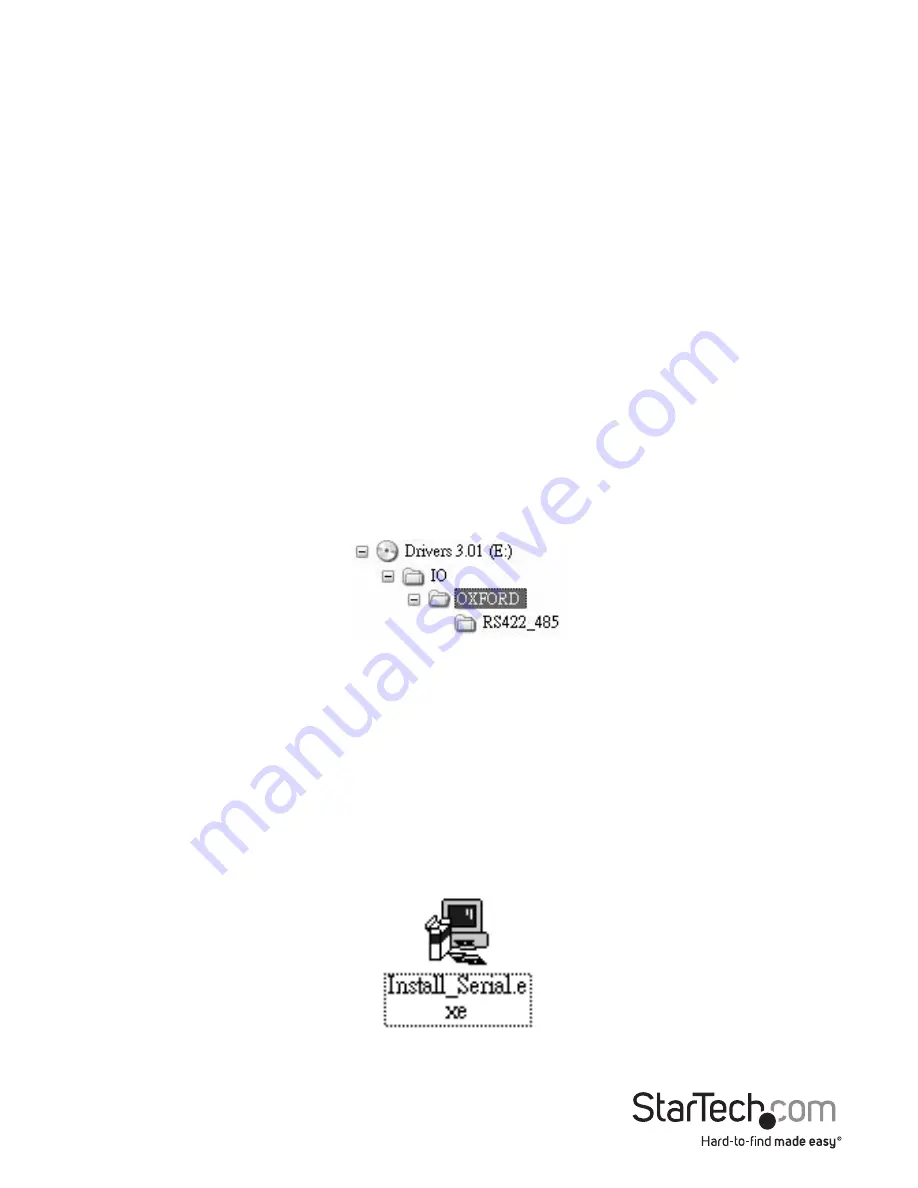
Instruction Manual
4
Installation
WARNING!
It is advisable to remove all possible static discharge potential from any
objects that the ExpressCard may come in contact with before installation. This can be
accomplished by touching a grounded metal object, prior to insertion
1. With the notebook PC powered on and fully booted, insert the PCMCIA Card into an
available CardBus slot on the host computer.
2. Connect the 15-pin connector of the cable to your PC card, then connect the DB9
connector to your serial device.
3. The Add New Hardware Wizard will launch and will guide you through the driver
installation process.
Driver Installation
Windows 98, ME, 2000, XP, 2003
The necessary driver files are in ZIP format (e.g. V6515_RS422_485.ZIP) and are located
in E:\IO\OXFORD\RS422_485 (where E: denotes the CD/DVD-ROM drive. Please copy
the file to your local hard drive (presumably C:) and unzip it before proceeding with
installation.
1. When the Found New Hardware Wizard appears, click Next to continue.
2. Select Install from a list or specific location (advanced) and click Next.
3. Select Include this location in the search and click Browse to specify the
driver’s location.
4. Click Next to continue, then click on Finish to complete installation.
Windows NT
Because Windows NT does not support plug and play, you will need to locate the
Install_Serial.exe file (in the E:\IO\OXFORD\WinNT4 folder, where E designates the
location of the CD/DVD-ROM drive), and double click on the executable file. Follow the
prompts to complete installation.













