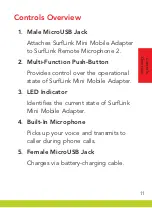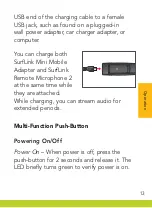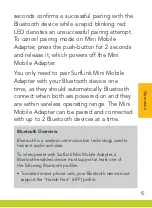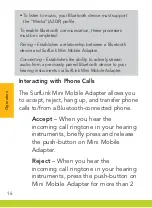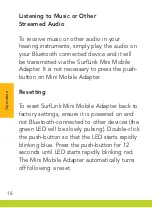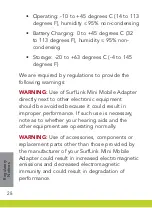Troubleshooting
SYMPTOM / ISSUE
POSSIBLE CAUSE
POSSIBLE REMEDY
Streamed audio is too
loud or too soft in hearing
instruments.
Bluetooth device is streaming at
non-optimal volume.
Adjust volume control on the Bluetooth device.
LED is slowly pulsing blue,
but no streamed audio is
heard in the hearing
instruments.
SurfLink Mini Mobile Adapter may
be unattached from SurfLink Remote
Microphone 2.
Ensure Mini Mobile Adapter is properly attached to SurfLink
Remote Microphone 2.
SurfLink Remote Microphone 2 may
be powered off.
Turn on SurfLink Remote Microphone 2.
Caller cannot hear your
voice during phone calls.
SurfLink Mini Mobile Adapter may
be too far from your mouth.
Move Mini Mobile Adapter closer to your mouth.
Streamed Bluetooth audio
quality is inconsistent.
Bluetooth device may be on the
edge of wireless range.
Move Bluetooth device closer to SurfLink Mini Mobile Adapter.
Battery level in SurfLink Mini
Mobile Adapter is getting low.
Charge Mini Mobile Adapter.
Large object, such as a human body
or a wall, may be degrading signal.
For best performance, SurfLink Mini Mobile Adapter
should be within line-of-sight of your Bluetooth device.
Smartphone alerts are not
always received.
Alert duration is too short.
Lengthen alert tone to allow sufficient time for streaming to
start.
Unable to Bluetooth
pair with more than one
Bluetooth device.
SurfLink Mini Mobile Adapter is
already in an active Bluetooth
connection.
Terminate the active Bluetooth connection and then try
Bluetooth pairing with the new device.
23
Troubleshooting
Summary of Contents for Surflink
Page 1: ...MINI MOBILE ADAPTER O P E RAT I O N S M A N UA L ...
Page 2: ...IMPORTANT SurfLink Mini Mobile Adapter is ONLY compatible with SurfLink Remote Microphone 2 ...
Page 10: ...10 1 5 2 4 3 Controls Overview ...
Page 34: ... 2017 Starkey Hearing Technologies Inc All Rights Reserved 85430 007 8 17 BKLT2941 01 EE XX ...