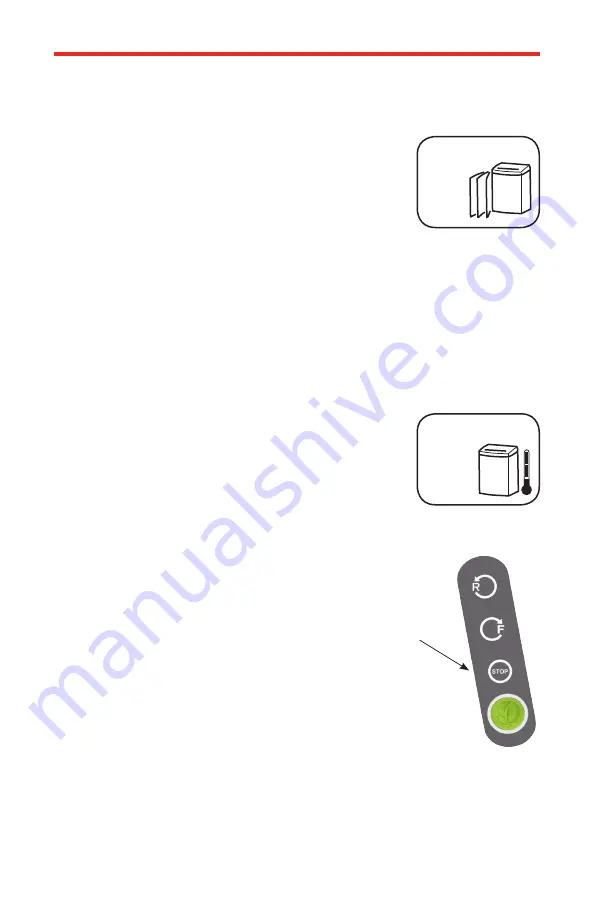
SPL-NXC20A
13
Operation (cont’d)
DOOR OPEN:
11. When the doors are open or ajar, the shredder will
not start until the doors are completely closed.
• The LCD panel will look like the diagram shown.
• The “INFO” button will flash red.
• Press the “INFO” button and VoiceAssist™ will
announce the problem and solution.
• Once the doors have been closed, the “INFO” button
will stop flashing and normal operation can continue.
OVERHEATING:
12. During long periods of continuous shredding, the temperature of the
machine will rise. When the temperature reaches the maximum allowed
level, the shredder will automatically shut off the motor until it has cooled
to an acceptable temperature. The shredder will resume paper shredding
when the motor has sufficiently cooled.
• The LCD panel will look like the diagram shown.
• The “INFO” button will flash red.
• Press the “INFO” button and VoiceAssist™ will
announce the problem and solution.
• Once the unit has cooled, the “INFO” button will
stop flashing and normal operation can continue.
TO TURN OFF:
13. There are 3 ways to stop the shredder.
a. Press the “STOP” button on the control panel.
b. Toggle the main power switch on the back of
the unit to OFF.
c. Or, do nothing, and the GoECO™ power saving
technology will automatically turn the unit off after
30 minutes of idle time.
Door Open
Overheat
















