Reviews:
No comments
Related manuals for SPL-NXC18A Series

CCS70002
Brand: Compucessory Pages: 3

Shredmaster 40s
Brand: GBS Pages: 4
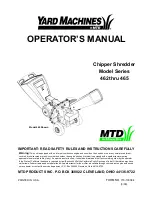
462 thru 465
Brand: MTD Pages: 16

ShredSafe 30820
Brand: Aurora Pages: 16

HC1501
Brand: Royal Pages: 4

510650
Brand: Peach Pages: 13

29 CP4
Brand: Intimus Pages: 20

852VS
Brand: Intimus Pages: 36

29850J
Brand: Fellowes Pages: 56

GHB 760 - ANNEXE 1
Brand: ATIKA Pages: 96

NT-PS10CC
Brand: Init Pages: 2

9120039231846
Brand: ZIPPER MASCHINEN Pages: 40

DUO
Brand: Rexel Pages: 38

Profipack 400
Brand: HSM Pages: 3

Securio B22
Brand: HSM Pages: 160

RC 115
Brand: RHINO Pages: 128

Powershred FS -12C
Brand: Fellowes Pages: 52

Powershred 6C
Brand: Fellowes Pages: 8

















