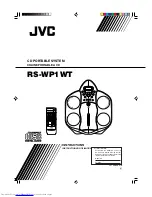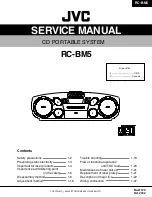7. Electrical safety
Your tool is double insulated; therefore no earth
wire is required. Always check that the main
voltage corresponds to the voltage on the rating plate.
Warning!
If the power cord is damaged, it must
be replaced by the manufacturer, authorized
STANLEY Service Center or an equally qualified
person in order to avoid damage or injury. If the power cord
is replaced by an equally qualified person, but not
authorized by STANLEY, the warranty will not be valid.
Residual risks
Additional residual risks may arise when using the tool
which may not be included in the enclosed safety warnings.
These risks can arise from misuse, prolonged use etc.
Even with the application of the relevant safety regulations
and the implementation of safety devices, certain residual
risks can not be avoided. These include:
• Injuries caused by touching any rotating/moving parts.
• Injuries caused when changing any parts, blades or
accessories.
• Injuries caused by prolonged use of a tool. When using
any tool for prolonged periods ensure you take regular
breaks.
• Impairment of hearing.
• Health hazards caused by breathing dust developed
when using your tool (example:- working with wood,
especially oak, beech and MDF.)
Features (Fig. A)
1. On/off switch
2. Dustbag
3. Dust extraction outlet
4. Sanding base
5. Paper clamp lever
Assembly
Warning! Before assembly, make sure that the
tool is switched off and unplugged.
Fitting sanding sheets (FIG. B y C)
Warning!
Never use the tool without a sanding
sheet or accessory in place.
Fitting sanding sheets with nylon loops (FIG. B)
Warning!
Make sure that the tool is switched off
and unplugged.
• Press the sheet firmly and evenly onto the sanding base
(4), making sure that the holes in the sheet line up with
the holes in the base.
Fitting regular sanding sheets (FIG. C)
Warning!
Make sure that the tool is switched off
and unplugged.
• Soften the sanding sheet by rubbing its non-abrasive
side over the edge of a worktop.
• Press the paper clamp levers (5) upwards to release
them from the retaining grooves and open the paper
clamps (5) by pressing them down.
• Place the sheet onto the sanding base (4).
• Insert the edge of the sanding sheet into the front paper
clamp (5) as shown.
• Press the front paper clamp lever (5) downwards and
locate it in the retaining groove.
• While keeping a slight tension on the sheet, insert the
rear edge of the sheet into the rear paper clamp (5).
Read
Instructions
Manual
Use Eye
Protection
Use Ear
Protection
V ........ Volts
A ........ Amperes
Hz .......
Hertz
W ........ Watts
min ..... minutes
..... Alternating
Current
..... Direct
Current
n
0
....... No-Load
Speed
...... Class II
Construction
.... Earthing
Terminal
....
Safety Alert
Symbol
.../min..
Revolutions
or Recipro-
cation per
minute
6. Labels on tool
The label on your tool may include the following symbols:
Position of date barcode
The Date Code, which also includes the year of
manufacture, is printed into the housing.
Example:
2014 XX JN
Year of manufacturing
5
(Original instructions)
ENGLISH
Summary of Contents for STSS025
Page 1: ...STSS025 English Page 3...
Page 2: ...5 4 3 1 5 2 1 3 2 FIG A FIG C FIG D FIG E FIG B ENGLISH Original instructions 2...
Page 8: ......
Page 11: ......
Page 12: ......