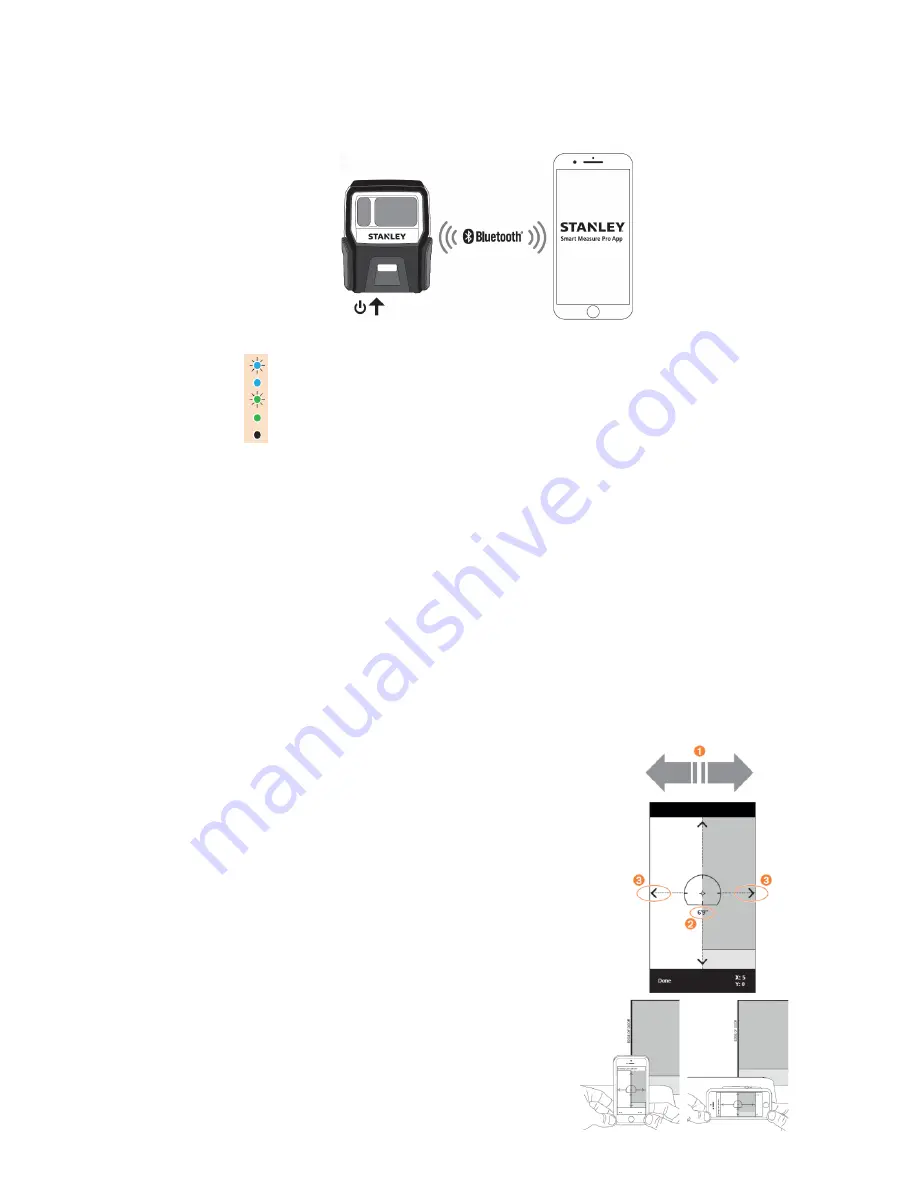
Manual Development Template
GT&S Tech Docs Graphics Req #: XXXX
8
Pairing Your Smart Measure Pro
NOTE:
The LED indicator shows the status of your Smart Measure Pro:
Blue flashing: Smart Measure Pro discoverable over Bluetooth
Blue on: Smart Measure Pro connected to device
Green flashing: Smart Measure Pro charging
Green on: Smart Measure Pro fully charged
Off: Power off
1. Turn on Bluetooth on your device.
2. On your Smart Measure Pro, press the Power button.
• The LED indicator flashes blue indicating that the Smart Measure Pro is discoverable over
Bluetooth.
• If the LED indicator remains off, Smart Measure Pro may need charging.
3. On your device, tap on the Smart Measure Pro app to launch it.
4. Tap the
NO DEVICE CONNECTED
button.
The menu will display the Smart Measure Pro unit available for pairing.
If no unit appears, ensure that the Smart Measure Pro
unit’s LED indicator is flashing blue (see
Step 2).
5. When your Smart Measure Pro unit appears, tap on it to pair it with your device.
This step is necessary the first time you use Smart Measure Pro. For subsequent uses, your
Smart Measure Pro will automatically be paired with your device.
Note: After connecting your Smart Measure Pro, go into the Smart Measure Pro app
SETTINGS
, and
select your preferred units of measurements: feet or meters.
Aligning the Smart Measure Pro Laser
Before using your Smart Measure Pro, you need to ensure that the
laser is aligned with the camera on your device. The Smart Measure
Pro app contains a detailed instruction tutorial on this procedure
under
SETTINGS
: Align Laser.
1. In the Smart Measure Pro app, tap on
SETTINGS
, then tap
Align Laser
.
2. Rest your device on top of a flat, hard surface, such as a
table top. Then hold your device vertically and aim it towards
two objects that are at different distances, for example the
edge of a door. Ensure that the closest object has a vertical
edge.
The distance between the two objects should be at least
15 feet (5 meters).
You can use the vertical edge of an open door and the
wall of the room behind it.
3. Slowly move your device sideways
➊
and check that the
distance measurement
➋
changes when the crosshair in the
center of
the screen moves on and off the vertical edge.












