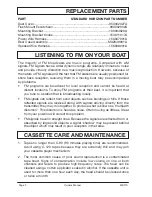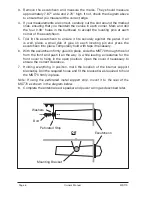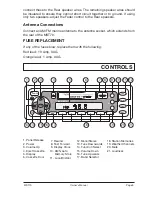Page 12 Owner’s Manual MST70
to the next station, press and hold the
TUN
or buttons again.
Manual Station Preset
To manually store stations in the station memories:
1. Select the required station frequency using the
TUN
or buttons.
2. When the station is tuned, press and hold the required station preset
number 1 - 6 for more than 2 seconds. The selected station will be stored
in that preset memory and the preset number will be displayed.
To recall station memories, briefly press the required station preset number 1 - 6.
Auto Memory Store AMS
Use the Auto Memory Store
AMS
function to automatically locate stations
and store them in memory. In FM mode, stations are stored in order of signal
strength with the strongest signals being stored first. In AM mode, stations are
stored in the sequence in which they are found.
To automatically store stations in memory, press and hold the
AMS
button
for more than 1 second. 'ATP' will be displayed when Auto Memory Store is
functioning.
• In FM mode, the radio will begin tuning upwards through the entire selected
band (FM1, FM2 or FM3), starting at the currently selected frequency and
returning to that frequency when finished. The memories for that band will
then contain the six strongest FM stations in your area.
• In the AM mode the radio will begin tuning upwards (from the currently
selected frequency) and will store the first six stations found. Tuning will
then stop.
Note:
If the AM stations you wish to store were not included because
the memories were filled up by other unwanted stations, select a frequency to
start from that which is just below the stations you wish to store (using the
TUN
or buttons, then press the
AMS
button. Stations will be then located and
stored starting from the selected frequency. Alternatively, if the memories were
filled by weak unwanted stations, select the Local mode (by pressing the LOC
button) so that only the stronger local stations are located and stored - see
Local/Distant operation described below.
Mono/Stereo M/S
The
M/S
button can be used to select either Mono or Stereo reception when
in FM mode.
•
Mono:
Selecting Mono improves reception when FM signals are weak or
noisy, by disabling stereo detection. When selected, there is no indication
on the display. Note: MONO selection is only available on the FM, FM2 or
FM3 bands.
•
Stereo:
Select stereo for normal stereo listening on the FM radio bands. When
stereo is selected and a stereo signal is being received,
ST
is
displayed.