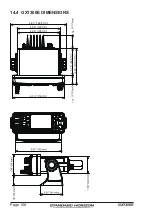GX1300E
Page 98
10.4 ATIS SETUP
The
GX1300E
supports the ATIS (Automatic Transmitter Identification
System) used in Inland waterways in Europe. When enabled ATIS mode
transmits a unique ATIS code each time the Microphone’s
PTT
switch is
released at the end of a transmission. Users should check with their local
marine regulatory authority in their country for assistance in obtaining an
ATIS code.
10.4.1 ATIS Code Programming
1. Press the
MENU
key to display the menu.
BACK
SELECT
BACK
SELECT
SETUP
DSC SETUP
CHANNEL SETUP
ATIS SETUP
CONFIGURATION
2. Press the ▲ / ▼ keys to select “
SETUP
”, then
press the
SELECT
soft key.
3. Press the ▲ / ▼ keys to select “
ATIS SETUP
”,
and then press the
S E L E C T
soft key. (To
cancel, press the
BACK
soft key.)
4. Press the ▲ / ▼ keys to select “
ATIS CODE
”,
then press the
SELECT
soft key.
BACK
SELECT
ATIS SETUP
ATIS CODE
ATIS GROUP
5. Press the ▲ / ▼ key to select the first number
of your ATIS code, then press the
SELECT
soft
key to step to the next number.
ATIS CODE INPUT
1st:
-
---------
BACK FINISH SELECT
6. Repeat step 5 to set your ATIS code (ten
digits).
7. If a mistake was made entering in the ATIS code, press the ◄ / ► key
until the wrong number is highlighted, then press the ▲ / ▼ key to
correct the entry and press the
SELECT
soft key.
8. After the tenth number has been entered,
press the
FINISH
soft key.
The radio will ask you to input the ATIS code
again. Use steps 5 through 7 above.
ATIS CODE INPUT
1st:
**********
-
---------
2nd:
BACK
SELECT
FINISH
9. After the second number has been input, press the
FINISH
soft key to
store the ATIS code.
Summary of Contents for ECLIPSE GX1300E
Page 109: ...Page 109 GX1300E MEMO ...