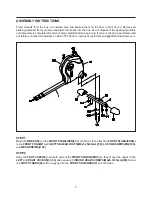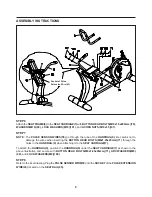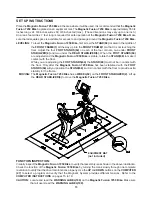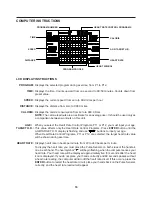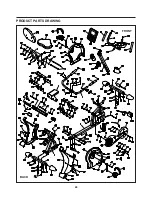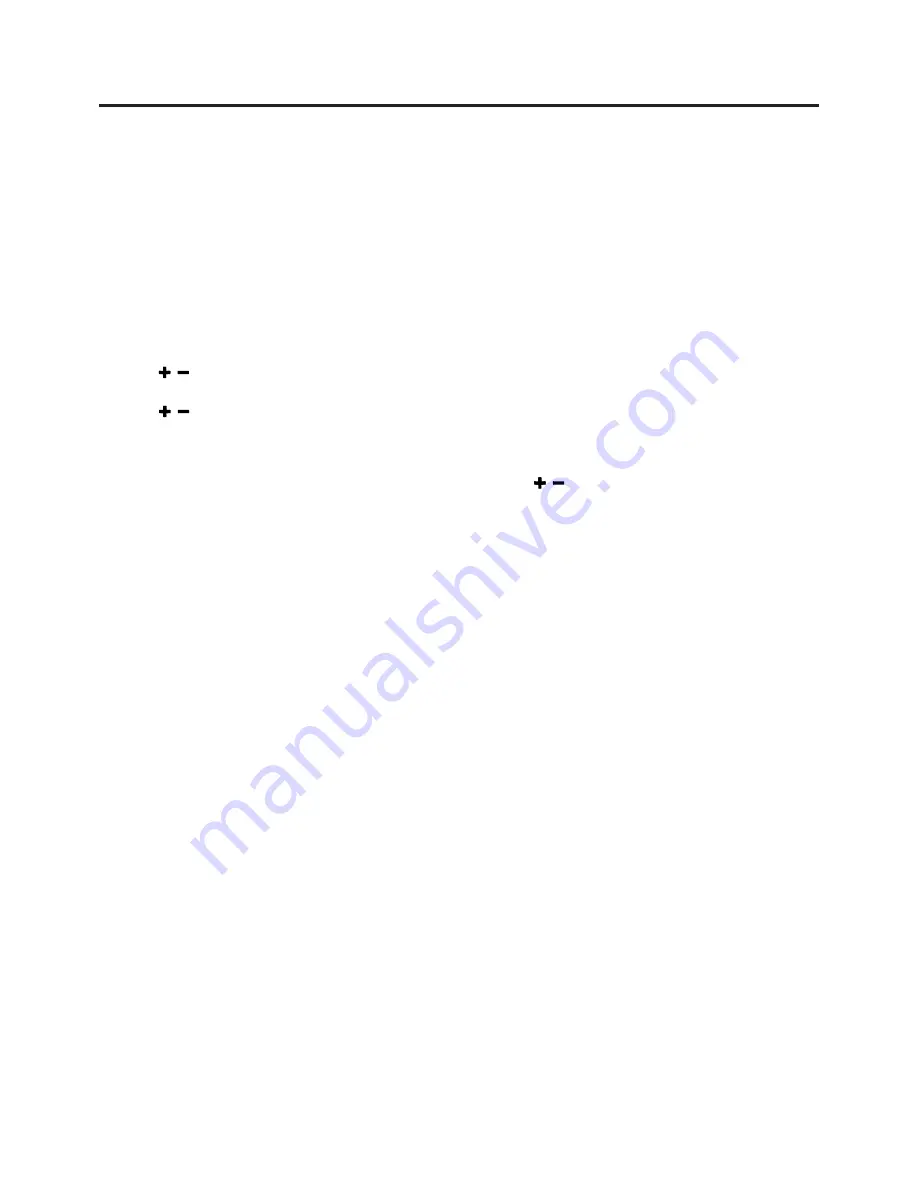
COMPUTER INSTRUCTIONS
STEP 1: POWER ON
Pedaling or press any button.
COMPUTER OPERATION
STEP 2 : SELECT PROGRAM
Select and press one of the
PROGRAM BUTTONS
to enter the desired program.
STEP 3: SET THE PROGRAM TIME OR CALORIE (and input age for Heart Rate Control Programs)
The
TIME
function mode will appear with the display flashing
"0:00".
You have options to do the following:
When you select the Heart Rate Control Programs, P11 or P12, you must input your age. Press
ENTER
button until the
AGE/TARGET H.R.
display is flashing and use
"
/ "
buttons to input your age. Press the
ENTER
button to confirm the setting. Press the
START
/
STOP
button to start the program.
Use
"
/ "
buttons to set the program time, from one minute up to 99 minutes with 1 minute increments.
Or, you can keep
TIME
as
"0:00"
and press the
ENTER
button to enter the mode to set the
CALORIE.
Use
"
/ "
buttons to set the
CALORIE,
from 10 Kcal. up to 9990 Kcal. with 10 Kcal. increments. Press
the
ENTER
button to confirm the setting. Press the
START
/
STOP
button to start the program.
1.
Press
START
/
STOP
button to start the program. All of the function values will count up from zero.
2.
The program will not start until you press the
START
/
STOP
button.
The computer will count down from the function values that you set, Time and Calorie. When
one of the two function values counts down to zero, the computer will remind you with an
audible alarm and start counting up this function value. Another function value will continue to
count down.
If you don't set the program time, the computer will count up from one second up to 99:59
minutes, and use the default workout time, 30 minutes, to cycle run the program profile.
1.
2.
3.
NOTE:
POWER SOURCE:
The computer uses the
ADAPTER(105)
as a power source. Use the
Magnetic Fusion 7250 Bike
with the
adapter plugged into an electrical outlet.
OPERATION DESCRIPTIONS
To stop a running program, press the
START
/
STOP
button. In this mode, you can press the
START
/
STOP
button again to continue to run the current program. Or, you can use the
PROGRAM
BUTTONS
to select a new program. The function values of
DISTANCE
and
CALORIE
will continue to
accumulate.
When you complete a program, press the
START
/
STOP
button to stop the program. You can use the
PROGRAM BUTTONS
to select a new program. The function values of
DISTANCE
and
CALORIE
will
continue to accumulate. This will allow you to run several programs and still know the total
DISTANCE
and
CALORIE
during the workout.
If you want to restart with a new program, press and hold the
START
/
STOP
button down for four
seconds to reset all of the function values to zero. Use the
PROGRAM BUTTONS
to select a new
program.
The computer will shut off automatically after 4 minutes of inactivity, and the function values,
DISTANCE
and
CALORIE,
will be kept.
1.
2.
3.
4.
19