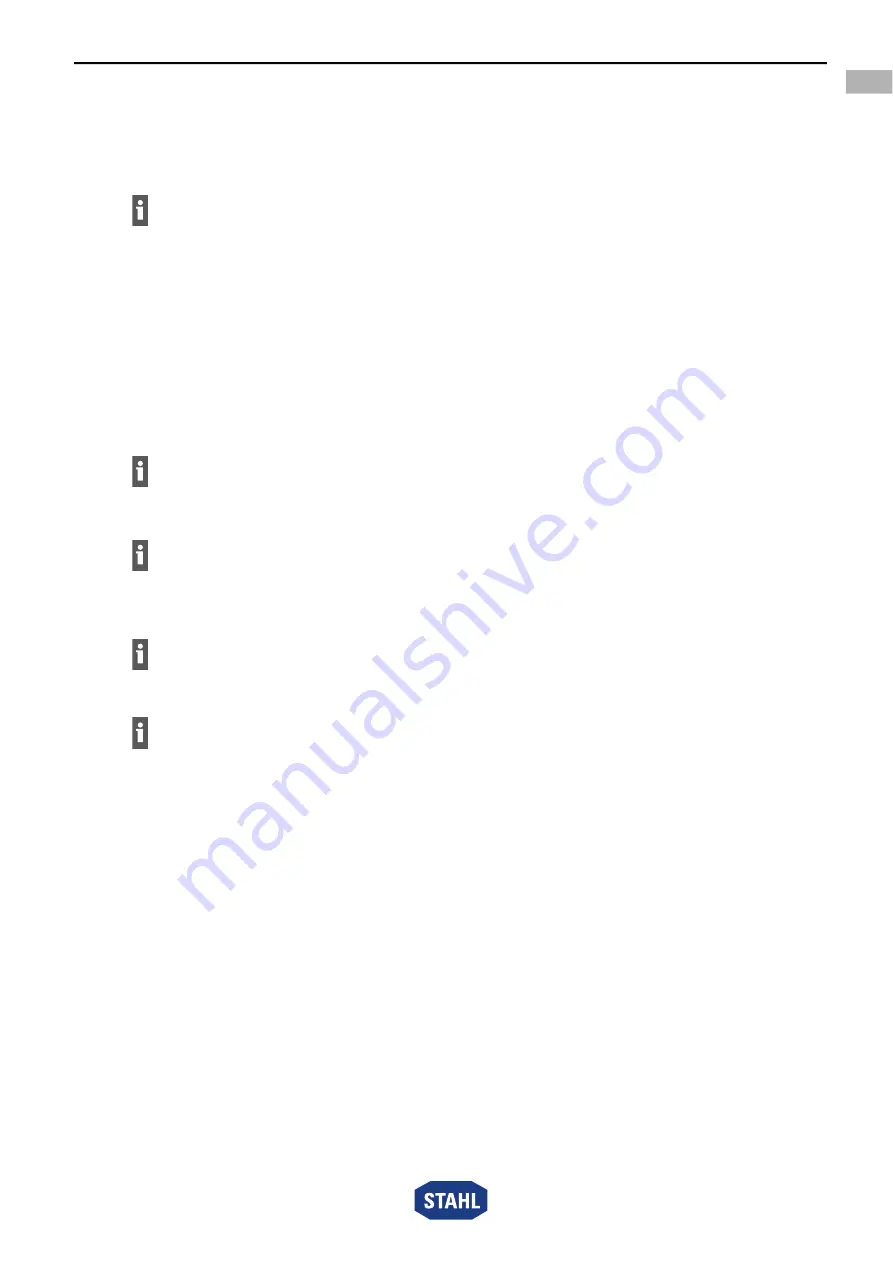
279954 / 944260310110
2022-05-04·BA00·III·de·00
Montage und Installation
15
DE
EN
FR
IT
ES
RU
NL
DK
SE
FI
PT
GR
PL
CZ
SK
HU
SL
RO
BG
LV
LT
EE
CH
KR
CN
CPU Modul für Zone 1
Reihe 9442/32
6.2.3 Upgrade der IS1 Ethernet CPU Reihe 9441/12 auf IS1+ CPU 9442/32
▶
Stromversorgung der IS1 Remote I/O-Station abschalten.
▶
Anschlussleitungen für Kommunikation (LWL) trennen (siehe Betriebsanleitung 9441/12).
▶
IS1 Ethernet CPU 9441/12, Power Modul 9444/12 und Sockel 9492 demontieren
(siehe Betriebsanleitung CPU 9441/12, Power Modul 9444 und Sockel 9492).
▶
Sockel 9496/32 montieren (siehe Betriebsanleitung 9496/32).
▶
CPU Modul 9442/32 montieren, siehe Kapitel 6.1.2.
▶
Power Modul 9445/32 montieren (siehe Betriebsanleitung 9445/32).
▶
Anschlussleitungen für Kommunikation wieder anschließen, siehe Kapitel "Installation".
▶
Anschlussleitungen für Hilfsenergie wieder anschließen
(siehe Betriebsanleitung 9445/32).
▶
Stromversorgung wieder einschalten.
6.3
Installation
Anders als beim IS1 Ethernet-Sockel 9492/12 wird der Sockel 9496/32 der IS1+ CPU auf
den Steckplatz (Slot 0) der BusRail aufgesteckt. Dadurch verschieben sich alle
I/O-Module um einen Steckplatz (Slot n+1). Anschließend muss das System neu
konfiguriert werden! Wenn Platz vorhanden ist, kann auch eine BusRail 9494/S1-B2
zusätzlich an den Anfang gesteckt werden.
Siehe auch Dokument IS1+ Upgrade-Guide.
Bei Betrieb unter erschwerten Bedingungen wie insbesondere auf Schiffen sind
zusätzliche Maßnahmen zur korrekten Installation je nach Einsatzort zu treffen.
Weitere Informationen und Anweisungen hierzu erhalten Sie gerne auf Anfrage von
Ihrem zuständigen Vertriebskontakt.
Geräte, die an ein Firmennetzwerk oder das Internet angeschlossen werden,
müssen gegen unbefugten Zugriff angemessen geschützt sein, z.B. durch die
Verwendung von Firewalls oder eine Netzwerk
-
Segmentierung.
Alle Schnittstellen am CPU Modul 9442/32 sind eigensicher ausgeführt, somit können
dessen Anschlussleitungen während des Betriebs im explosionsgefährdeten Bereichen
gefahrlos gesteckt oder gezogen werden (hot swap).
Summary of Contents for 279953
Page 32: ......
















































