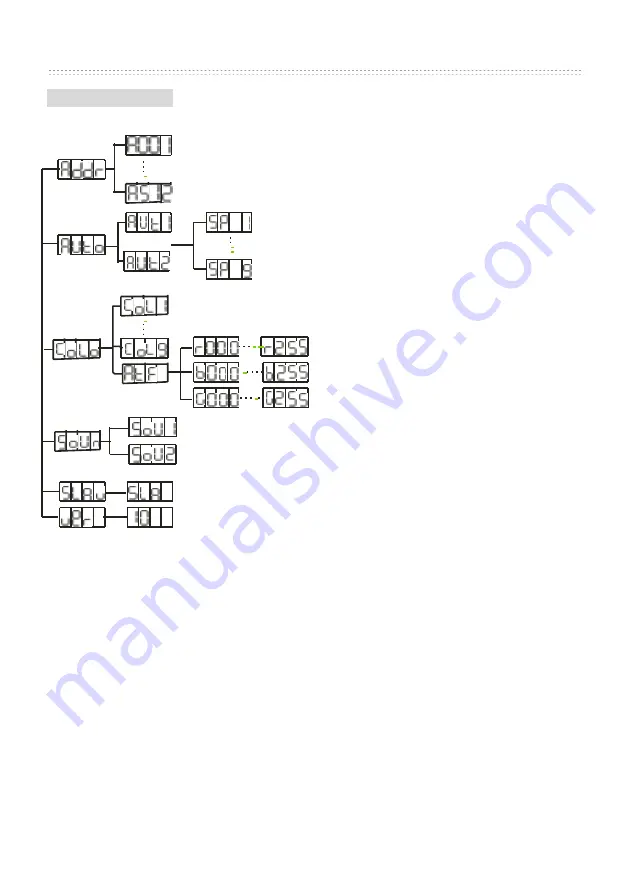
On Board System
Addr
-
DMX Address Setting
via
control board
1. Tap the ESC button and UP or
DOWN button until “Addr” is
displayed, then press ENTER.
2. “Axxx” will now be displayed, “x”
representing the displayed address.
Press the UP or DOWN button to find
your desired address.
Auto
-
This men
u will let you select
your desired auto mode
1. Tap the ESC button and UP button
or DOWN button until “Auto” is
displayed, then press ENTER.
2. “Autx” will now be displayed. You
can confirm three modes by pressing
UP or DOWN for auto mode.
Colo
-
This menu will let you select your desired sound mode
1. Tap the ESC button and UP or DOWN button until “CoLo” is displayed, then
press ENTER.
2. Either “CoL X” (“X” representing a number between 1
-
9) or “AtF ” will be
displayed. Press the UP or DOWN but
ton to select either a static colour or“AtF ”
mode. If you select a static colour, press ENTER and it will be confirmed.
3. “AtF ” Make your own colour by mixing and adjusting the red, blue and green
manually. Select “AtF”, press ENTER; “rxx ” ”Gxxx ”or”b
xxx” will be displayed.
You can then adjust it between 1
-
255, press ENTER; you can select other colour
by pressing UP or DOWN to adjust it.








