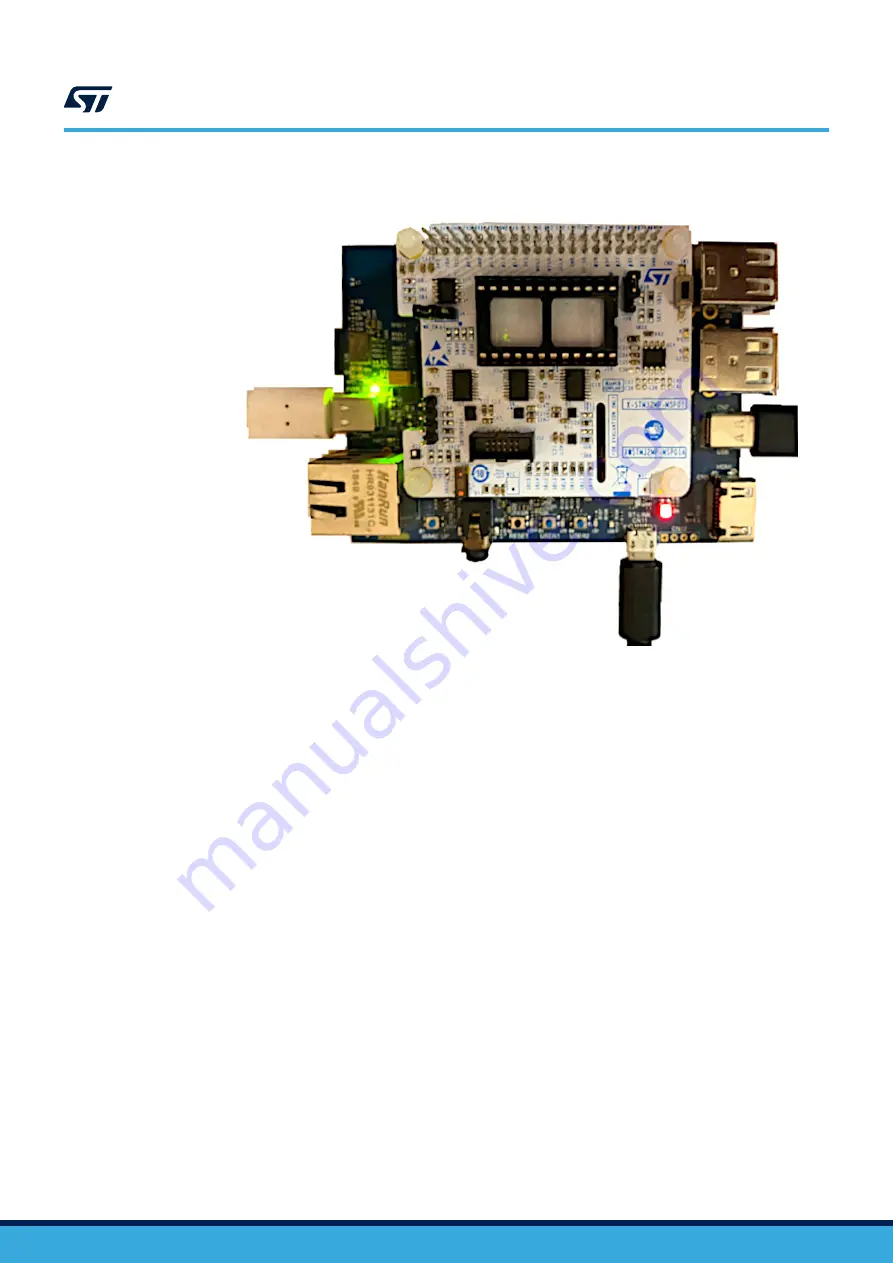
Step 2.
Figure 4.
X-STM32MP-MSP01 connected to STM32MP157F-DK2
Step 3.
using the USB Type-C® cable.
Step 4.
Program the supported firmware in the microSD™ card of the
The
UM3076
Board setup
UM3076
-
Rev 1
page 4/38
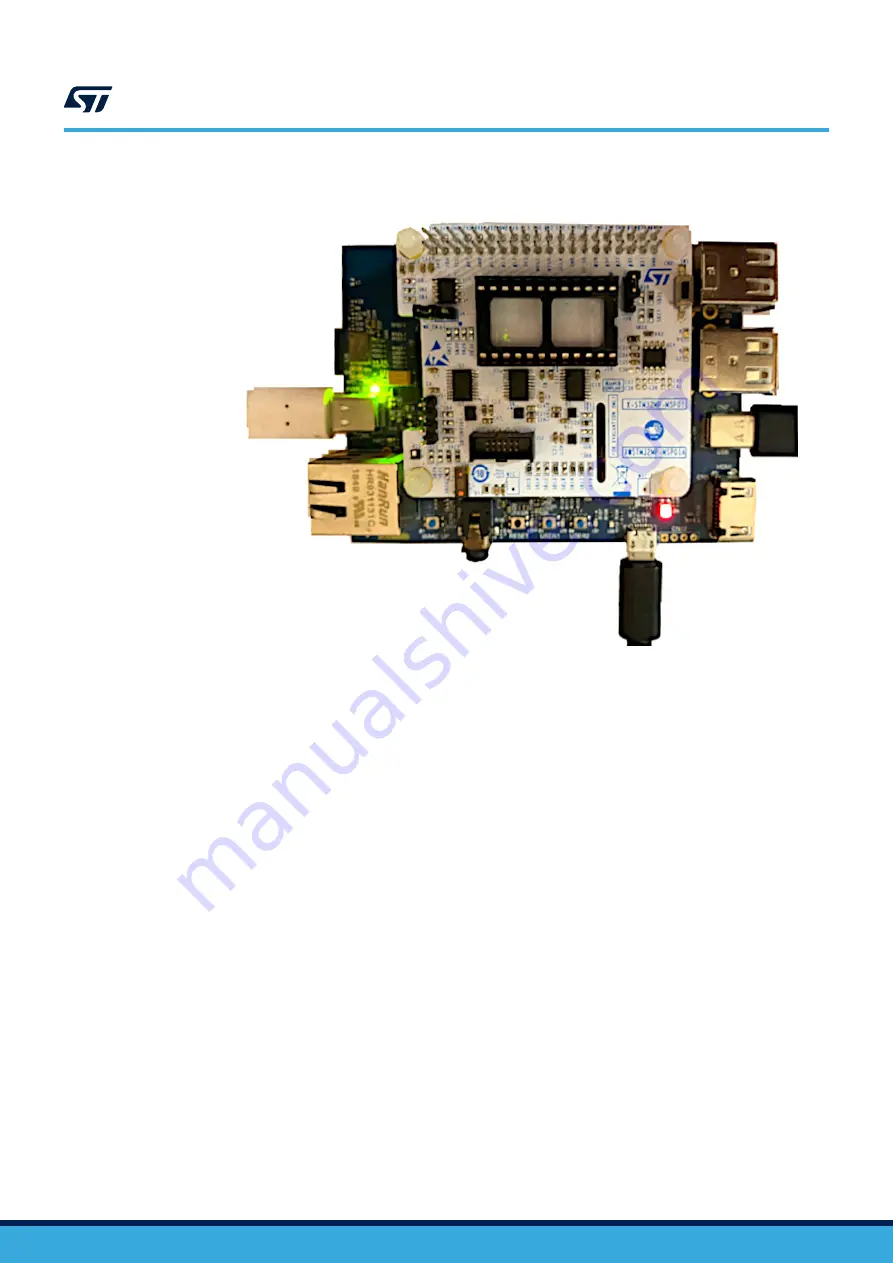
Step 2.
Figure 4.
X-STM32MP-MSP01 connected to STM32MP157F-DK2
Step 3.
using the USB Type-C® cable.
Step 4.
Program the supported firmware in the microSD™ card of the
The
UM3076
Board setup
UM3076
-
Rev 1
page 4/38