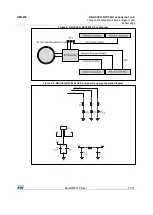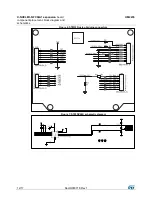UM2235
Getting started
DocID030718 Rev 1
5/17
1
Getting started
1.1
Hardware and software requirements
To operate correctly, the X-NUCLEO-NFC04A1 expansion board must be connected to the
STM32 Nucleo board as shown below.
Figure 2: X-NUCLEO-NFC04A1 expansion board plugged to an STM32 Nucleo board
The STM32 Nucleo firmware and the relative documentation are available at www.st.com.
The X-NUCLEO-NFC04A1 is designed to be used with any STM32 Nucleo board, even if
complete testing has been performed using the NUCLEO-L053R8 (based on the ultra-low
power STM32L053R8) and the NUCLEO-F401RE (hosting the dynamically efficient
STM32F401RE).
To use the STM32 Nucleo development boards with the X-NUCLEO-NFC04A1 expansion
board, the following software and hardware specifications are required:
a PC/Laptop with Microsoft Windows
®
7 and above to install the software package
(X-CUBE-NFC4)
a type A to Mini-B USB cable to connect the STM32 Nucleo board to the PC/Laptop
the X-CUBE-NFC4 software package (available on
1.2
Board setup
To set up the board:
1
Check that the jumper on the X-NUCLEO-NFC04A1 ST1 connector is in place.
This jumper provides the required voltage to the device on the board
a
.
a
Section 2.1.1: "Power supply option"
for further details