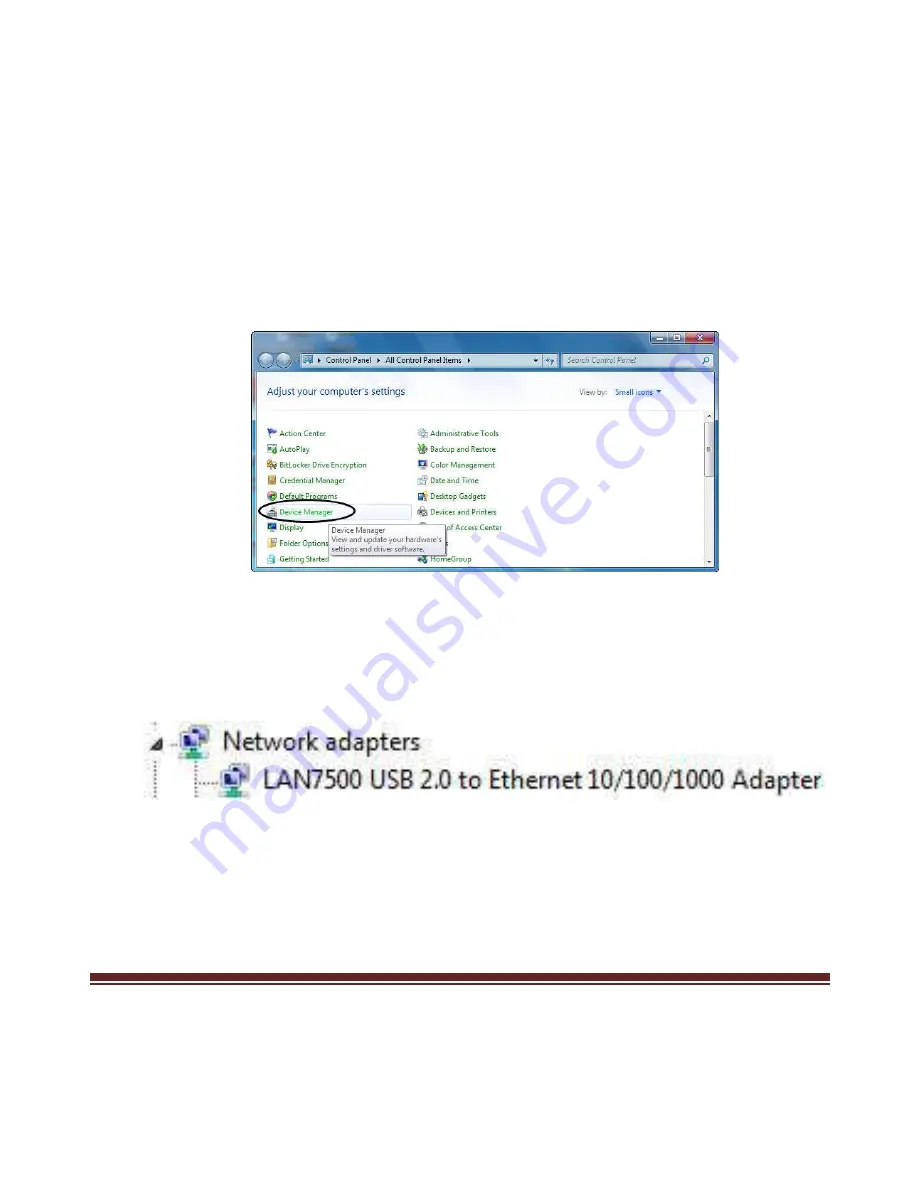
MN
Page
2.3
Hardware
Verify
Verifying for Windows XP Vista
1.
Click on the
“Device Manager”
tab in the Windows Control
Panel.
Start > Control Panel > Device Manager
2.
Entry
“Network adapters”
item, and you can read
“LAN7500
USB 2.0 to Ethernet 10/100/1000 Adapter”
in the Device
Manager.