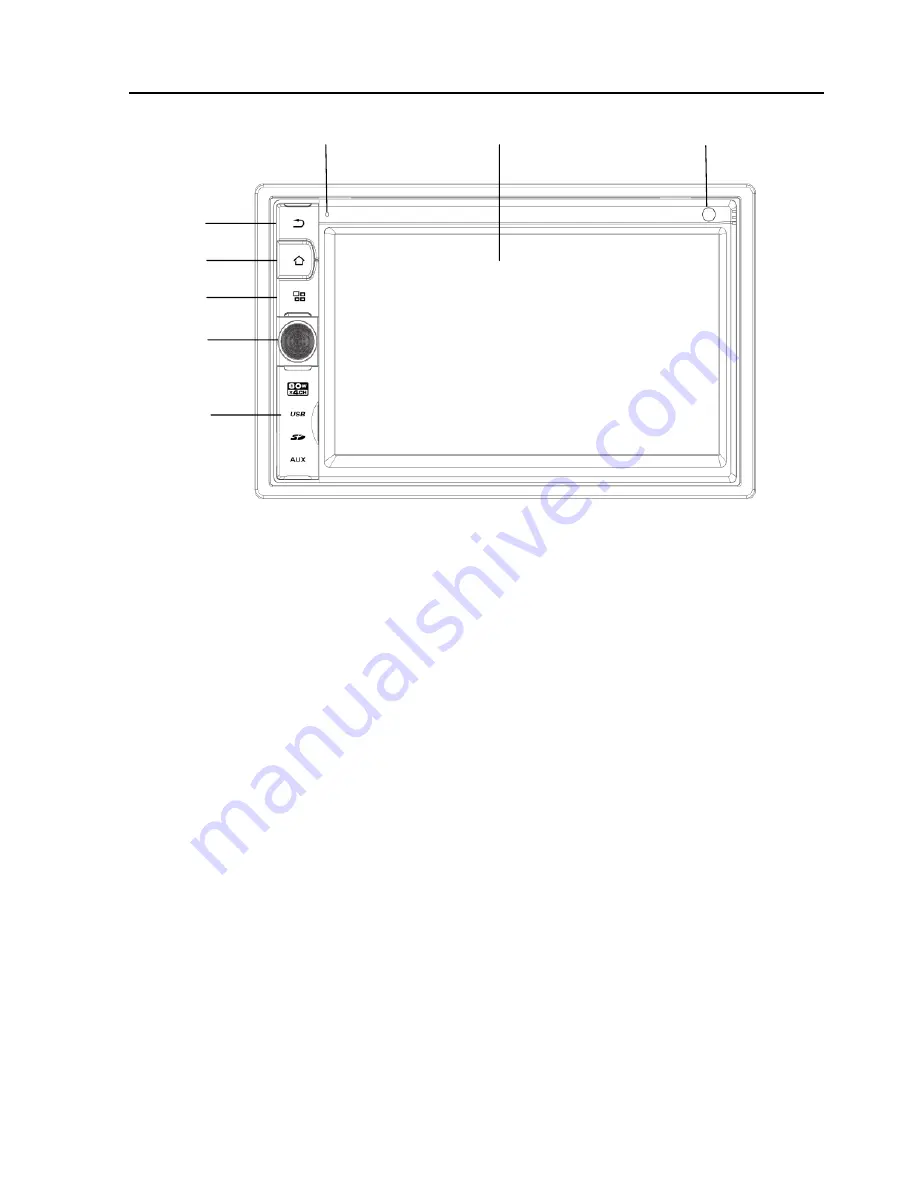
1
7
8
2
5
6
3
4
Button Description
1. MIC
2. RETURN Button
Press it back to main previous menu.
3. HOME BUTTON
Press home button to return back to main menu.
4. SOURCE BUTTON
Press source button to change mode.
5. POWER / MUTE Button /VOL
Press it to turn on the unit. Press and hold for 2 seconds to turn the unit off .Press the button.
briefly to mute .Please notes that the volume will be muted on all audio output connector.
Press VOL knob to power on unit and Press and hold for 2 seconds to turn the unit off
Rotate VOL knob to increase or reduce the volume.
6. USB/SD/AUX
USB for Multimedia playback files only. insert a USB into this slot and the unit will automatically start
reading and playback. * Supported Music File Format: MP3, WMA files.
SD card slot, for Multimedia playback files only. Insert a SD CARD into this slot and the unit will
automatically start reading and playback. * Supported Music File Format: MP3, WMA files
Put the Aux plug into the Aux-In jack which was marked on front panel.
7. Display
Display Information when operation the unit.
8. Remote Sensor
Remote control signal receiving window. Max distance is 6-8 meters, 45 angels.
06




































