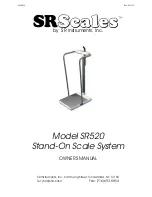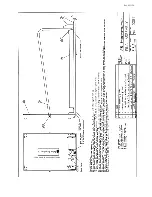SPECIAL FEATURES
The SR520 has the capability of displaying patient weight in two different ways.
CONTINUOUS WEIGH
and
AUTO-HOLD
CONTINUOUS WEIGH -
When the SR520 is shipped it comes in the
Continuous Weigh Mode. This means that when the patient is being weighed, the weighing
surface remains
ACTIVE
and the display may show variations depending on the movement of the
patient. To
LOCK
the displayed reading you must press the
"HOLD"
button. This will also store
the weight data in memory if you wish to recall it.
AUTO-HOLD -
The Auto-Hold Mode will automatically
LOCK
the displayed weight data and store
it memory as the last weight. The Auto-Hold Mode is activated as follows:
Press and Hold the
"HOLD"
button for approximately 5 sec. until the display incicates
"AUTO-HOLD ENABLED"
then release the button.
To return to the Continuous Weigh Mode simply repeat the same procedure. The display will
indicate
"CONTINUOUS WEIGH".
Weighing Procedure:
1.
Press the
"ZERO"
button to set the zero.
2.
Position the patient on to the scale.
3.
When the patient's motion has stabilized, press the
"WEIGH"
* button.
* Note: In the Auto-Hold mode you
MUST
press the
"WEIGH"
button to display the weight.
If the display turns off before you view the weigh data or if you wish to re-weigh the patient simply
press the
"WEIGH"
button once again.
IMPORTANT:
If after the display turns off you wish to recall the last stored weight, press the
"HOLD"
button first. Otherwise the last stored weight will be reset.
page 3
Rev. 021126
ZERO
0
WEIGH
by SR Instruments, Inc
.
HOLD
MODE
LB
KG
S
S
Summary of Contents for SR520
Page 11: ...Rev 021126 TURN KNOB TO ACCESS BATTERIES...
Page 12: ...Rev 021126...