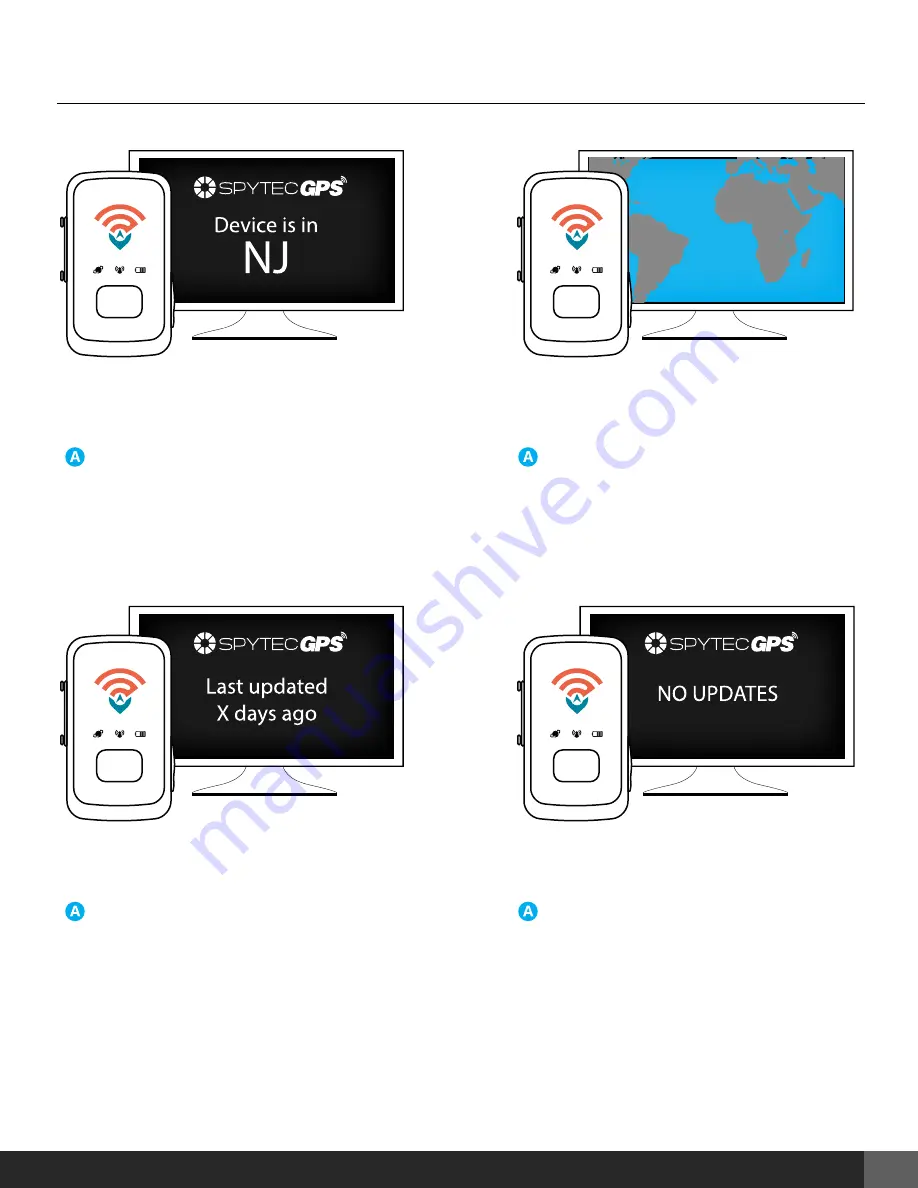
Troubleshooting
4
a. The GL300 needs to have as much access to the open sky as possible to retain a
connection to the GPS satellites.
b. Tracker cannot be surrounded by metal since it blocks GPS signals. DO NOT hide the
GL300 in metal enclosures. DO NOT place it in the middle of the undercarriage, the
engine compartment, wheel wells, a metal bumper, the trunk, glove compartment, or
any closed / lidded compartment. The best position for the device within a vehicle is
under the driver’s or passenger’s seats.
c. When placing the GL300 under a vehicle, position iton a flat part of the frame towards
the edge of the vehicle with the LEDs on the face of the device facing the pavement.
When you get low to the ground, you should be able to see the device.
Q. Though GPS platform says device is in NJ (or
last read 1,000 days ago), this isn’t accurate.
Make sure the green LED is blinking once
every 3 seconds and take it out for a drive
that lasts at least 10 minutes.
Q. What should I do if my device says “last updated
x days ago” even though it it’s been in use?
Verify that the green light is blinking every 3
seconds and the device is properly positioned.
If the problem persists, contact Tech Support.
Q. My device has been turned on for some time,
but it is not updating. Why?
If the green LED is blinking once every 3
seconds, take it out for a 10- to 15- minute
drive. If the unit is still not updating on the
platform, contact us at:
Q. GPS platform shows a blue screen or the coast
of Africa.
This means the device has not yet locked
onto a GPS signal. Take it outside for a
10-minute walk or drive, and its location
should update.
STI_GL300 REAL-TIME GPS TRACKER USER GUIDE






