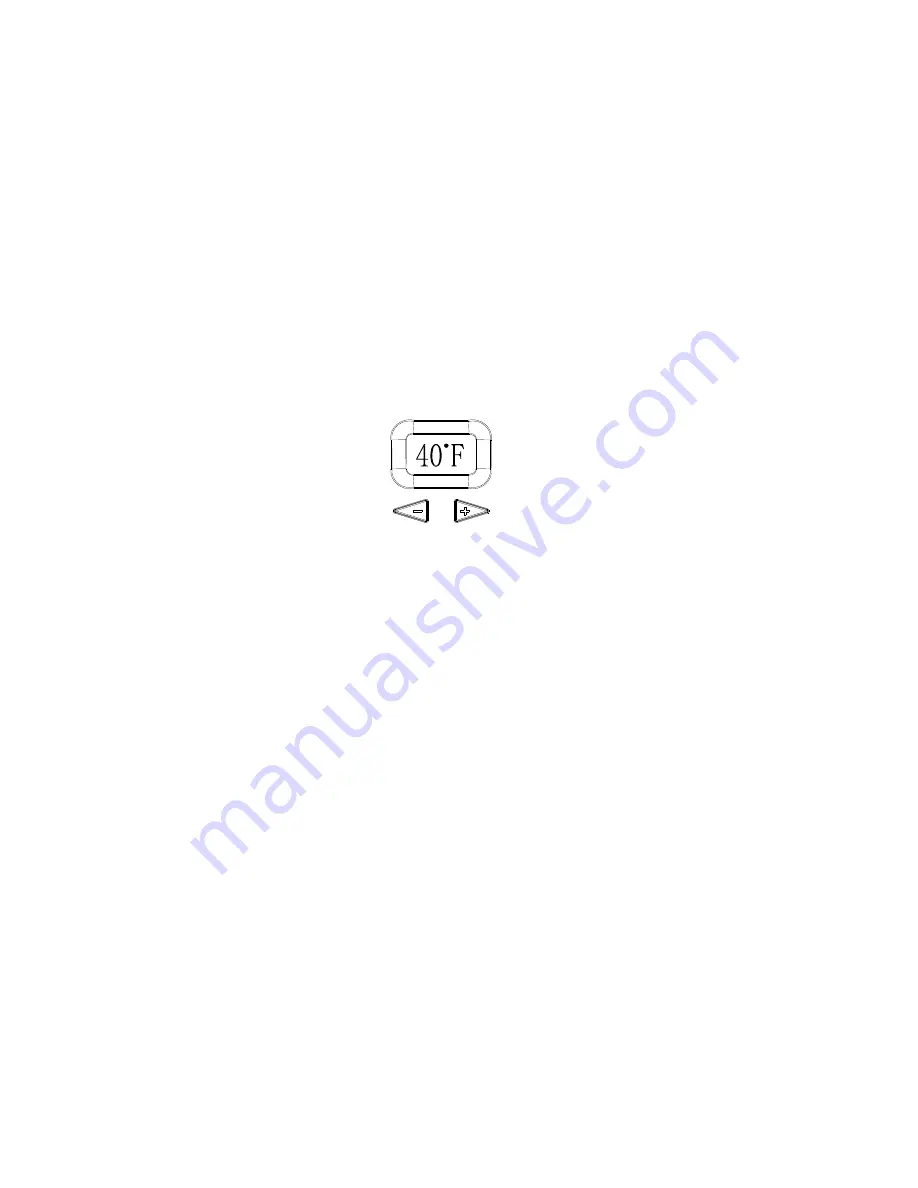
8. You can set the temperature to fit your taste. The temperature can be set from 36°F
to 53°F (2°C to 12°C). Use the temperature adjustin g buttons (+ and -) located next to
the temperature display. The PCB has memory function, when you power on the cooler,
it memorizes the last set temperature.
The LED will default display the real temperature of beer. You can see the set
temperature by pressing “+” button, it will display the set temperature for 3 seconds
then resume to display the real temperature.
Preset Temperature
The beer cooler has 6 preset temperatures.
Press “-” button 3 seconds, it enter the 6 preset temperatures, then you can press “-”
button to choose a certain preset temperature, 40F, 46F, 48F, 50F, 52F and 54F.
Press “+” button 3 seconds,
Figure 20
9. Adjust the CO2 pressure regulator knob to “+” position, to pour the beer out by
pulling down the tap mechanism, and you can adjust the pressure regulator knob to
control the beer flow rate and beer bubble;
Note: Clean the glass before pouring beer into it, if the beer cup/glass is in high
temperature or if the beer is not cold enough, many bubbles will form when dispensing.
10. When taping the beer, lean your beer glass against the pouring spout and slowly
straighten it up as the beer rises, then open the tap mechanism completely to avoid too
much foam; It is advisable to pour half-glass, make a short pause before continuing the
rest.
NOTES: Never immerse the pouring spout into the beer glass to avoid excess foam;
Remember to lock the tap after finishing pouring.
11. It is normal to have more foam when pouring the first 3 cups of beer.
12. There will be a sharp and high-speed jet when pouring the last cup of beer from
keg.
Please adjust the CO2 pressure regulation knob to “-” position to close the CO2 supply
and reserve the CO2.
Temperature Scale Display
Press and hold “+” button for 3 seconds to switch temperature display between
Fahrenheit and Celsius.






































