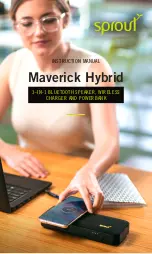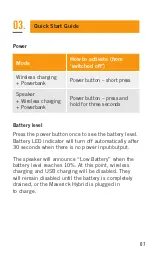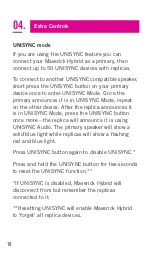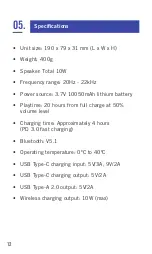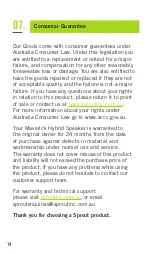UNISYNC mode
If you are using the UNISYNC feature you can
connect your Maverick Hybrid as a primary, then
connect up to 50 UNISYNC devices with replicas.
To connect to another UNISYNC compatible speaker,
short press the UNISYNC button on your primary
device once to enter UNISYNC Mode. Once the
primary announces it is in UNISYNC Mode, repeat
on the other device. After the replica announces it
is in UNISYNC Mode, press the UNISYNC button
once more – the replica will announce it is using
UNISYNC Audio. The primary speaker will show a
solid blue light while replicas will show a flashing
red and blue light.
Press UNISYNC button again to disable UNISYNC.*
Press and hold the UNISYNC button for five seconds
to reset the UNISYNC function.**
*If UNISYNC is disabled, Maverick Hybrid will
disconnect from but remember the replicas
connected to it.
**Resetting UNISYNC will enable Maverick Hybrid
to ‘forget’ all replica devices.
Extra Controls
04.
10