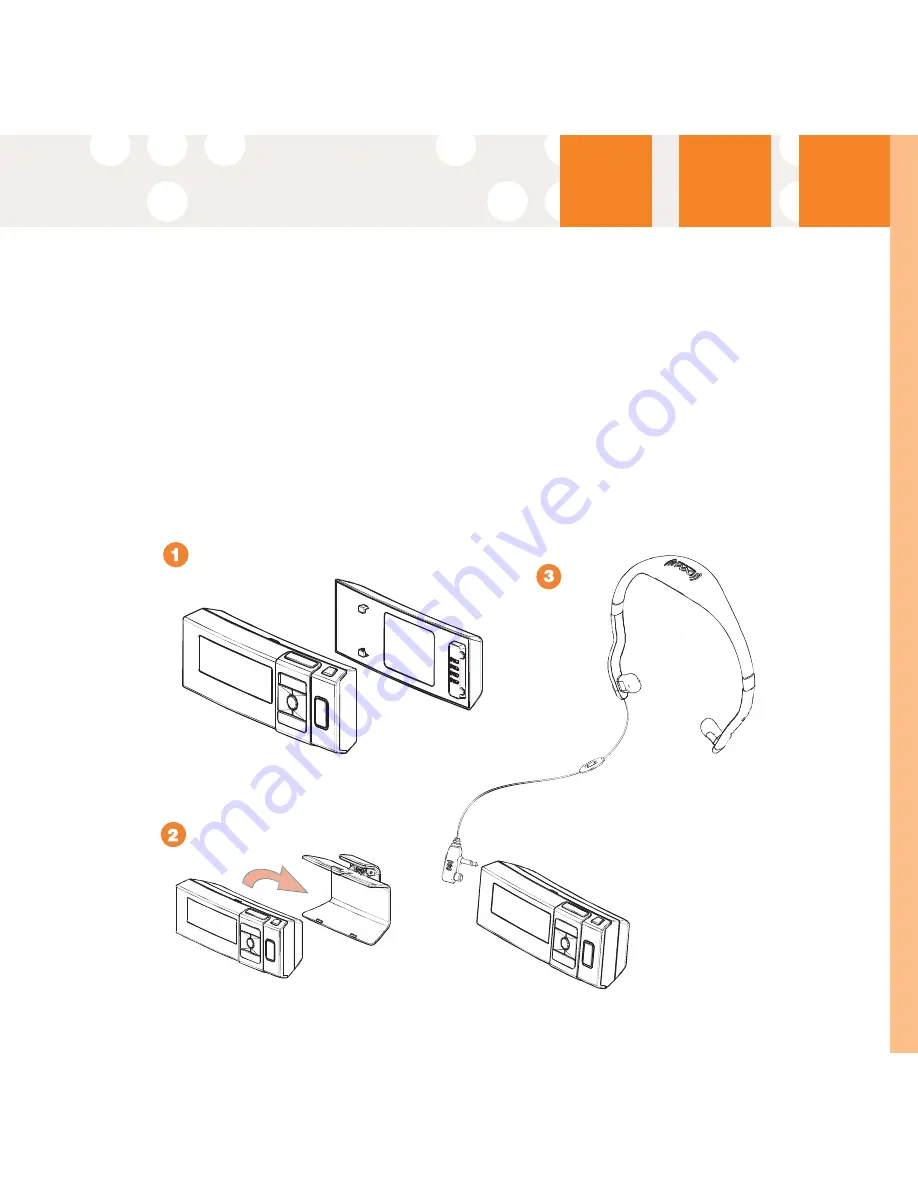
P
e
rs
o
n
a
liz
in
g
YY
o
u
r SS
p
o
rt
s
ca
s
te
r
5
Installation
Using the Portable Battery Kit
1. Attaching the battery to your Sportscaster is simple. First, install battery by lining
up the battery with the slots in the back of your Sportscaster. Next, slide the
battery into place until it is locked. (Figure 1). For a complete charge, the battery
must be charged for approximately 3 hours. The battery life is approximately 4
hours.
2. To attach the belt clip onto your Sportscaster, push the Sportscaster into the belt
clip until it locks into place. (Figure 2).
3. Plug the connector of the integrated XM antenna headset into the connectors
with the wire exiting upwards as shown in (Figure 3).
4. To remove the Sportscaster, push the release tab on the top of the belt clip
upward and pull the Sportscaster forward.












