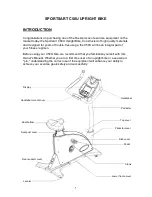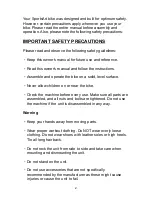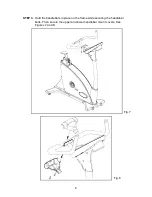Basic Functions
Basic Operation
˙
˙
˙
˙
▲
▼
▲
→
→
→
→
→
→
… …
▼
→
→
→
→
→
→
……
※
Workout Profile Screen:
Feedback Screen:
Program Indicators:
Keys:
ENTER
STOP
USER
Shows user settings or prompts, including USER, AGE,
WT, KG, LB indicators.
Shows exercise feedback, including RESISTANCE LEVEL,
TIME, RPM, CALORIES.
TRACK, RANDOM, INTERVAL, HILL.
TRACK, RANDOM, INTERVAL, HILL, WORKOUT LEVEL
, WORKOUT
LEVEL
, QUICK START, START, ENTER, STOP/HOLD TO RESET.
The start up screen is the first screen that you see when you start exercising. At the
start up screen, "C50" appears.
When the start up screen appears, press the <QUICK START> key to start
exercising without first inputting user information. In Quick Start mode, time counts
up from 0:00, the track indicator lights up, and the track illustration begins to operate.
When USER mode appears (
), press the
key to select a user, then press the QUICK START key to see the previous
workout time and profile.
During a workout, press the
key to exit the QUICK START mode. The user's
workout duration and calorie expenditure will appear. After "ACCU DATA" scrolls
across the machine, the start up screen appears.
While the start up screen appears, press the < START > key. The
indicator
flashes. The dot matrix window shows "1", for USER 1. Press the
key to toggle as
follows: USER 1
USER 2
USER 3
USER 4
USER 1
USER 2
USER
3
. Press the
key to toggle as follows: USER 4
USER 3
USER 2
USER 1
USER 4
USER 3
USER 2
. Press the ENTER key to confirm
your choice and proceed to set the user age.
When you select the USER ID number, the user's accumulated time, distance,
and calorie values appear.
Quick Start
Quick Start Operation from USER Mode
START
USER ID Number Setting
see the following section on setting user ID
14