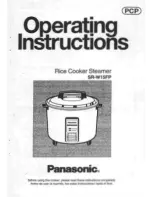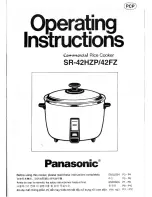When placing the food in the cavity, leave at least 10
mm between the trays in order to allow the hot air
to circulate inside the cavity.
Please, avoid to put
salt on the food when it
is inside the cavity.
3.
DIGITAL CONTROL PANEL
3.1
6
3.2
PREMISE
Caldolux is an appliance with two main functions:
-
cooking (COOK), during which the food inside
the cavity is cooked;
-
holding (HOLD), during which the food already
cooked is held at a constant temperature.
The main function of the electronic panel control
for HOLD is to regulate the temperature inside
the baking chamber by piloting the warming
up element and by modulating the power with a
circuit in TRIAC. The surrounding inside the baking
chamber is static therefore no fan is present.
DESCRIPTION AND USE OF THE CONTROL PANEL
SEE THE IMAGE PAG10
Starting
The lighting and the extinction of the control are
made by pushing the button ON/OFF. When the
control is in state of OFF the relative LED (placed to
the right of the push-button) is lighted in order to
signal the presence of the grid voltage; when the
control comes lighted the LED is extinguished.
Cooking (COOK)
At the lighting, the electronic control goes
in the phase of baking (COOK) and the LED
“TEMPERATURE ROOM” is lighted: it is therefore
possible to set up the temperature in the baking
chamber by acting on the two push-b and
–- (temperature range between 0 - 120 ºC). When
the display indicates a temperature equal to 000,
by pressing the button –- , you go directly to 120
ºC.
Once the temperature in the chamber is set up, you
ENGLISH
must decide between using the core probe or the
time in order to determine the duration of the baking.
Using the core probe , the phase of baking (COOK)
ends when the temperature measured by the core
probe reaches the set up value. Using the time, you
have to set up the wanted duration of the baking in
hours and minutes.
The two functions are mutually exclusive: if the core
probe is used you cannot set up the time and, vice
versa, setting up the time, the core probe cannot be
set up.
By pressing the SELECT button, the LED “ CHAMBER
TEMPERATURE “ goes out and the LED “ CORE
TEMPERATURE “ switches on. The display, in this case,
points out the temperature established for the core
probe. To change the core temperature you have
to act on the b and –- (temperature range
between 0 - 120 ºC).
When the display indicates a temperature equal to
000, by pressing the button –- , you go directly to
120 ºC.
By pressing the SELECT button, the LED “ CORE
TEMPERATURE “ goes out and the LED “ TIME
“ switches on: the display, in this case, shows the
established time.
To establish the time of functioning it is sufficient
to act on both buttons + and –- (you have the
possibility to establish the time between 0 hour.01
minutes - 9 hours.59 minutes).
Maintenance (HOLD)
After setting the baking chamber temperature and
the core temperature or the time, by pressing the
SELECT button, the control enters in the maintenance
phase(HOLD) and the LED “ CHAMBER TEMPERATURE
“ related to this phase switches on.
To fix the temperature inside the baking chamber,
you have to act on the b and –- (the possible
temperature range is between 0 - 120 ºC). When
the display points out a temperature equal to 000,
by pressing the button - on the display, you pass
directly to 120 ºC.
In this phase of maintenance (HOLD) it is possible
to establish the temperature only inside the baking
chamber, this condition remains unchanged for an
infinite time, except a manual extinction of the user
ENGLISH