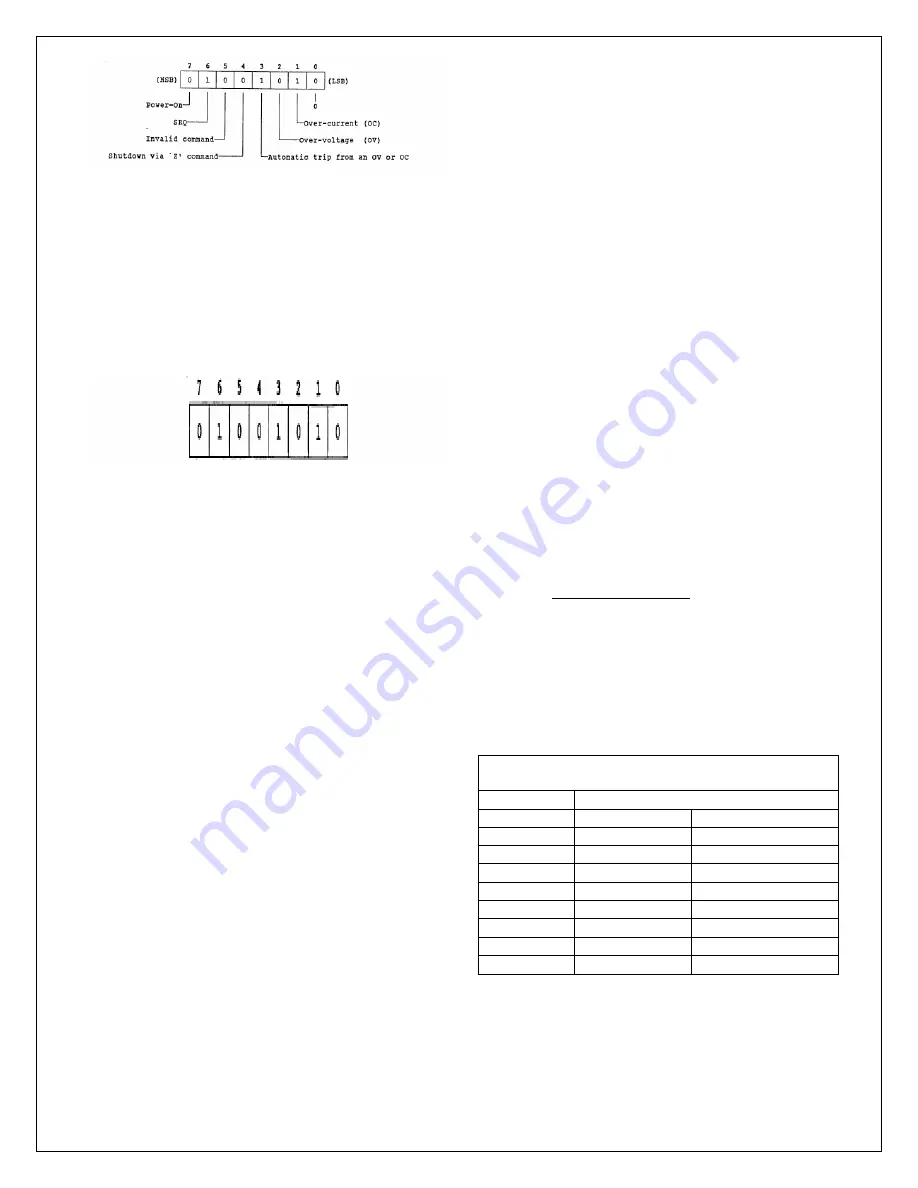
225 Series User’s Manual
6
118120-001-Rev. A
Bit #7 is at logic 0. That shows this is the status register
contents following the issuance of at least one valid
GPIB command since power-on.
If bit# 6 is at logic 0, the status byte obtained is in
response to the first serial poll taken after first issuance
of an SRQ. If bit #6 is at logic 0, the status byte obtained
was examined before and/or is not related to an SRQ.
EXAMPLE BIT PATTERN:
BIT# MEANING:
7
0: You are looking at the status byte after at
least one command.
6
1: This is the first look at status after the
issuance of an SRQ.
5
1: The last command you issued was not valid.
0: The last command you issued was valid.
4
1: You have shut down the unit with a “Z”
command or DC1
0: The unit is not in a shut down state.
3
1: The high voltage was tripped off in response
to an overload.
0: The unit is not tripped.
2
1: The supply is in voltage overload.
0: The supply is not in voltage overload.
1
1: The supply is in current overload.
0: The supply is not in current overload.
0
0: This bit of the status byte is always logic 0.
3.3.3
DEVICE CLEAR FUNCTION – DC1
The device clear and selective device clear GPIB
functions trip the high voltage output to zero volts
regardless of the actual voltage program. They perform
identically to the user command “Z” of section 3.4.4.
3.3.4
DEVICE TRIGGER FUNCTION – DT1
The device trigger function updates the previously
programmed parameters. It performs identically to user
command “G” of section 3.4.3, but has the additional
capability to trigger multiple bus instruments
simultaneously.
3.4 USER
COMMANDS
The unit recognizes certain received ASCII strings as
commands from the GPIB controller that execute all of
the unit’s functions. They are:
x
Programming the Output Voltage in Percentage
(“%”)
x
Programming the Output Voltage (“P”)
x
Setting Output Voltage and Current Limits (“L”)
x
Executing (“going ahead with”) the Last Issued
Commands (“G”)
x
Shutting Off or Zeroing the High Voltage Output
(“Z”)
x
Restoring the High Voltage Output (“R”)
x
Selecting the Overload Shutdown Response
(“OE” or “OC”)
x
Selecting the Overload Service Request
Response (“SE” & “SC”)
x
Triggering Meter Readings of the output (“T”)
x
Polarity, Model Number & Software Revision
Information (“M”)
NOTE: All characters in the ASCII command string
must be in UPPER CASE ONLY. The
interface will
not recognize lower case letters.
Program, Limit and Meter command syntax varies
depending upon specific model. Table 3.0 shows the
Program, Limit and Meter command formats for the 225
Series high voltage power supplies.
TABLE 3.0
NUMERIC FORMATS FOR PROGRAM, LIMIT &
METER COMMANDS:
FORMAT
MODEL VOLTAGE CURRENT
225-0.5 0.xxxxx
xx.xxx
225-01 x.xxxx
xx.xxx
225-03 x.xxxx
xx.xxx
225-05 x.xxxx
xx.xxx
225-10 x.xxxx
xx.xxx
225-20 x.xxxx
xx.xxx
225-30 x.xxxx
xx.xxx
225-30 x.xxxx
xx.xxx
3.4.1
PROGRAMMING THE HIGH VOLTAGE
OUTPUT (“P”)
This command allows the user to set the output voltage of
the power supply. The syntax is:
“P
{numeric
string}K”






































