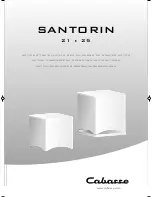D
GB
F
E
I
9
1. Connect the two satellite speakers to the output sockets
(“L”+”R”) at the bottom of the subwoofer.
2. You have two options for connecting to your sound source.
2a) Use the supplied cable A (see fig. 1):
Connect the 3.5 mm stereo jack to the green marked input socket
on the back of the subwoofer and connect the other end to your
sound card.
2b) Use the supplied cable B (see fig. 1) :
Connect the cinch/RCA plug to the “Input” sockets “L” and “R” on
the back of the subwoofer. Connect the other end of the cable to the
speaker outputs of your sound source.
Note
: Each sound card has a different design, so it is not possible to de-
scribe how to connect to your sound card in detail. If you have problems,
refer to the instructions for your sound card or contact the manu-
facturer.
3. Move the switch at the bottom of the subwoofer to the “on” position.
Press the power button on the remote control. The blue LED on the
subwoofer indicates that the device is switched on.
2. How to fit or change batteries:
1. Using a screwdriver, remove the screw on the back of the remote
control (point 1 of diagram).
2. Before you remove the battery compartment, lay the remote control
on a suitable surface with function buttons pointing upwards
(point 2 of diagram). Pull out the battery compartment at the bottom
end of the remote control (point 3 of diagram). If there are no
batteries in the remote control, note that the spring of the contact
plate inside the battery compartment points downwards.
3. Remove old batteries and insert new batteries in the battery
compartment as indicated by the markings (see point 3 of diagram).
Fig.3
Summary of Contents for SL-8250
Page 27: ......